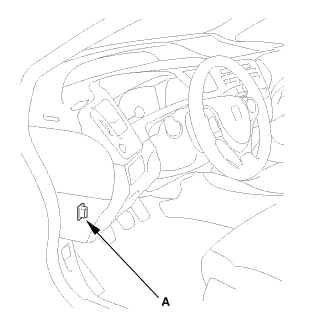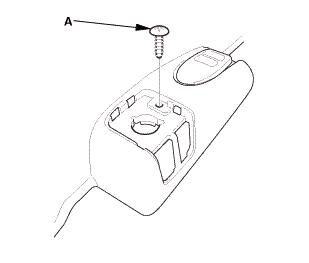Honda Civic Service Manual: Side Impact Sensor (First) Removal and Installation (4-door)
7521B6 LEFT FRONT
7521B7 RIGHT FRONT

|
NOTE: SRS components are located in this area. Review the SRS
component locations and the precautions and procedures before doing
repairs or service.
|
| 1. |
Battery Terminal (SRS) - Disconnection |
|

|
|
1.
|
Make sure the ignition switch is in LOCK (0).
|
|
2.
|
Disconnect and isolate the negative cable with the battery
sensor (A) from the battery.
|
|
NOTE:
|
|

|
Always disconnect the negative side first.
|
|
|

|
To protect the battery sensor connector
(B) from damage, do not hold it when removing
the negative terminal.
|
|
|

|
Do not disconnect the battery sensor
from the negative terminal (C).
|
|
|
|
3.
|
Disconnect the positive cable (D) from the battery.
|
|
4.
|
Wait at least 3 minutes before starting work.
|
|
|

|
|
1.
|
Driver's side: Remove the cap (A) from the front door
sill trim (B).
|
|
2.
|
Driver's side: Remove the opener lock cylinder (C).
|
|
|
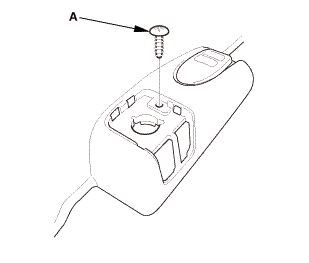
|
|
3.
|
Driver's side: Remove the screw (A).
|
|
|
Driver's side

Passenger's side

|
|
4.
|
Remove the front door sill trim (A).
|
|
|

|
|
1.
|
While pushing down on the rear seat cushion (A), pull
the seat hook handle (B) to release the hook (C).
|
|
2.
|
While pulling up the seat cushion, remove the rear door
sill trim (D).
|
|
| 4. |
Front and Rear Door Opening Seals as Needed |
|
Front

Rear

|
|
1.
|
Remove the front door opening seal (A) and the rear door
opening seal (B) as needed.
|
|
|

|
|
1.
|
Slide the front seat forward fully.
|
|
2.
|
13-14 Models (driver's side): Remove the B-pillar lower
cover (A).
|
|
|
12 Model

13-14 Models

|
|
3.
|
Remove the B-pillar lower trim (A).
|
|
| 6. |
Side Impact Sensor (First) |
|

|
|
1.
|
Disconnect the side impact sensor (first) connector on
the floor wire harness.
|
|
2.
|
Remove the TORX bolt using a TORX T30 bit, then remove
the side impact sensor (first) (A).
|
|

|
NOTE: SRS components are located in this area. Review the SRS
component locations and the precautions and procedures before doing
repairs or service.
|
| 1. |
Side Impact Sensor (First) |
|

|
|
1.
|
Install the side impact sensor (first) (A) with the new
TORX bolt using a TORX T30 bit.
|
|
2.
|
Connect the side impact sensor (first) connector on the
floor wire harness.
|
|
| 2. |
Battery Terminal (SRS) - Reconnection |
|
 (o.2ao.sam. (o.2ao.sam.
|
|
NOTE: If the battery performs abnormally, test the battery.
|
|
1.
|
Clean the battery terminals.
|
|
2.
|
Connect the positive cable (A) to the battery.
|
|
NOTE: Always connect the positive side first.
|
|
3.
|
Connect the negative cable and the battery sensor (B)
to the battery.
|
|
NOTE: To protect the battery sensor connector (C) from
damage, do not hold it when installing the negative terminal.
|
|
4.
|
Apply multipurpose grease to the terminals to prevent
corrosion.
|
|
|
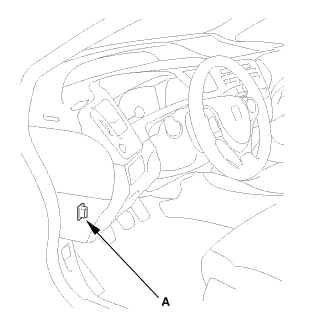
|
|
1.
|
Connect the HDS to the data link connector (DLC) (A)
located under the driver's side of the dashboard.
|
|
2.
|
Turn the ignition switch to ON (II).
|
|
3.
|
Make sure the HDS communicates with the vehicle. If it
does not communicate, go to the DLC circuit troubleshooting.
|
|
|
|
1.
|
Clear the DTC(s) by following the screen prompts on the
HDS.
|
|
2.
|
Turn the ignition switch to LOCK (0), then wait for 10
seconds.
|
|
| 5. |
Confirm Proper SRS Operation |
|
|
Turn the ignition switch to ON (II), and check that the
SRS indicator comes on for about 6 seconds and then goes
off.
|
|
|
12 Model

13-14 Models

|
|
1.
|
Install the B-pillar lower trim (A).
|
|
|

|
|
2.
|
13-14 Models (driver's side): Install the B-pillar lower
cover (A).
|
|
| 7. |
Front and Rear Door Opening Seals as Needed |
|
Front

Rear

|
|
1.
|
Install the front door opening seal (A) and the rear
door opening seal (B).
|
|
|

|
|
1.
|
While pulling up the rear seat cushion (A), install the
rear door sill trim (B).
|
|
2.
|
Push down the seat cushion, then install the hook (C)
to the rear seat cushion clip (D).
|
|
|
Driver's side

Passenger's side

|
|
1.
|
Install the front door sill trim (A).
|
|
|
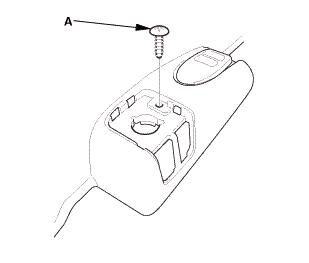
|
|
2.
|
Driver's side: Install the screw (A).
|
|
|

|
|
3.
|
Driver's side: Install the opener lock cylinder (A).
|
|
4.
|
Driver's side: Install the cap (B) to the front door
sill trim (C).
|
|
7521B6 LEFT FRONT
7521B7 RIGHT FRONT
Removal
NOTE: SRS components are located in this area. Review the SRS
component locations and the precautions and pr ...
7521C3 LEFT REAR
7521C4 RIGHT REAR
Removal
NOTE: SRS components are located in this area. Review the SRS
component locations and the precautions and proc ...
See also:
Honda Civic Owners Manual. HondaLink’ Menu
Places*
Displays restaurants, gas stations, Honda dealer, and so on. You can also
navigate to
the found locations via the navigation.
Vehicle
Displays instruction messages when the vehicle needs service.
Help & Support
Displays tips for vehicle usage, and get support via road side or ...


 Side Impact Sensor (First) Removal and Installation (2-door)
Side Impact Sensor (First) Removal and Installation (2-door) Side Impact Sensor (Second) Removal and Installation (2-door)
Side Impact Sensor (Second) Removal and Installation (2-door)



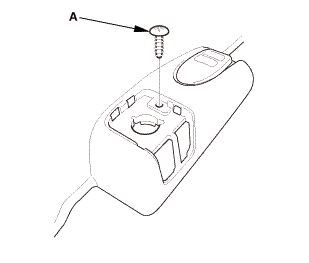










 (o.2ao.sam.
(o.2ao.sam.