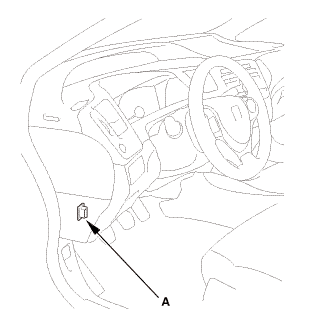Honda Civic Service Manual: Engine Oil Replacement

| 1. | Warm Up The Engine |
|
| 2. | Vehicle Lift |
|
| 3. | Front Engine Under Cover Plate |
|
|
|
| 4. | Engine Oil - Replacement |
|
|
|

| 1. | Engine Oil - Replacement |
|
|
|
|||||||||||||||||||||||||||||
| 2. | Front Engine Under Cover Plate |
|
|
|
| 3. | Warm Up The Engine Wait Few Minutes |
|
| 4. | Engine Oil Level - Check |
|
|
|
| 5. | HDS DLC - Connection |
|
|
|
| 6. | Maintenance Minder Reset |
|
 Engine Oil Pan Removal and Installation (K24Z7)
Engine Oil Pan Removal and Installation (K24Z7)
1111Q1
1.
Warm Up The Engine
1.
Warm up the engine.
2.
Upper Torque Rod Mounting Bol ...
 Engine Oil/Air Separator Removal and Installation (R18Z1)
Engine Oil/Air Separator Removal and Installation (R18Z1)
1111M5
Removal
1.
Wiper Arm Assembly
NOTE: Set the wiper arms to the auto-stop position before removal.
...
See also:
Honda Civic Owners Manual. Lane Keeping Assist System (LKAS)
Provides steering input to help keep the vehicle in the middle of a detected
lane and
provides tactile and visual alerts if the vehicle is detected drifting out of
its lane.
Lane Keeping Assist System (LKAS)
Important Safety Reminders
The LKAS is for your convenience only. ...




 1.0mmumiouum
1.0mmumiouum