Honda Civic Service Manual: Carpet Removal and Installation (2-door A/T)
847100

|
SRS components are located in this area. Review the SRS component locations
and the precautions and procedures before doing repairs or service.
|
| 1. |
Battery Terminal (SRS) - Disconnection |
|

|
|
1.
|
Make sure the ignition switch is in LOCK (0).
|
|
2.
|
Disconnect and isolate the negative cable with the battery sensor
(A) from the battery.
|
|
NOTE:
|
|

|
Always disconnect the negative side first.
|
|
|

|
To protect the battery sensor connector (B) from
damage, do not hold it when removing the negative
terminal.
|
|
|

|
Do not disconnect the battery sensor from the
negative terminal (C).
|
|
|
|
3.
|
Disconnect the positive cable (D) from the battery.
|
|
4.
|
Wait at least 3 minutes before starting work.
|
|
| 2. |
Both Front Seat Belt Lower Anchor Bolts |
|
Driver's side

Passenger's side

|
|
1.
|
Remove the lower anchor cap (A).
|
|
2.
|
Remove the lower anchor bolt (B).
|
|
|

|
|
1.
|
Remove both seat track end covers (A).
|
|
2.
|
The driver's seat is shown; repeat on the passenger's seat.
|
|
|
Front side

Rear side

|
|
3.
|
Remove the seat mounting bolts (A).
|
|
4.
|
The driver's seat is shown; repeat on the passenger's seat.
|
|
|

|
|
5.
|
Disconnect the connectors (A).
|
|
6.
|
Detach the harness clips (B).
|
|
7.
|
The driver's seat is shown; repeat on the passenger's seat.
|
|
8.
|
With the help of an assistant, carefully remove both front seats
through the front door opening.
|
|
|
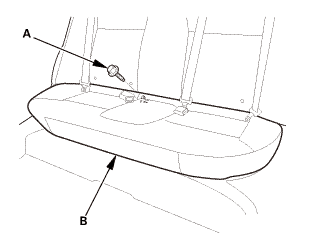
|
|
1.
|
Remove the bolt (A) securing the rear seat cushion (B).
|
|
|
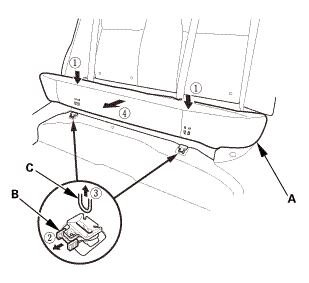
|
|
2.
|
While pushing down the rear seat cushion (A), pull the seat hook
handles (B) to release the hooks (C).
|
|
3.
|
Remove the rear seat cushion.
|
|
| 5. |
Front Door Sill Trim - 2-Door |
|

|
|
2.
|
Remove the opener lock cylinder (B).
|
|
|

|
|
4.
|
Remove the front door sill trim (A).
|
|
| 6. |
Front Door Sill Trim - 2-Door |
|

|
|
1.
|
Remove the front door sill trim (A).
|
|
|
Driver's side

Passenger's side

|
|
1.
|
Pull out both front door opening seals (A) as needed.
|
|
2.
|
Remove both kick panels (B).
|
|
| 8. |
Center Console Panel Assembly (Except '12M M/T) |
|

|
|
2.
|
Remove the center console panel (A).
|
|
3.
|
For some models: Disconnect the connector(s) (B).
|
|
| 9. |
Cup Holder Panel Assembly |
|

|
|
1.
|
Remove the cup holder panel assembly (A).
|
|
|

|
|
2.
|
Disconnect the connector (B).
|
|
|

|
|
3.
|
Remove the console box mat (A).
|
|
|

|
|
5.
|
Disconnect the connector (A).
|
|
|

|
|
6.
|
Remove the center console (A).
|
|
|

|
|
1.
|
Remove the steering joint cover (A).
|
|
|

|
|
1.
|
Remove the lower clip (A) from the stud bolt (B) with a 6 mm
hex socket wrench.
|
|
2.
|
Remove the upper clip (C) from the stud bolt (D) with a flat-tip
screwdriver, then remove the footrest (E).
|
|
| 13. |
Floor Carpet - 2-Door (A/T) |
|

|
|
1.
|
Remove the HVAC bracket (A).
|
|
|

|
|
2.
|
Disconnect the connectors (A), and detach the harness clips (B).
|
|
|

|
|
3.
|
Detach the harness clips (A).
|
|
|

|
|
5.
|
Release the hook and loop fastener (B).
|
|
6.
|
Cut the carpet (C) in the area (D) as shown.
|
|
7.
|
Pull out the seat harnesses (E), then remove the carpet.
|
|
|

|
|
8.
|
If necessary, remove the floor mat holder (A).
|
|

|
SRS components are located in this area. Review the SRS component locations
and the precautions and procedures before doing repairs or service.
|
| 1. |
Floor Carpet - 2-Door (A/T) |
|

|
|
1.
|
If necessary, install the floor mat holder (A).
|
|
|

|
|
2.
|
When installing the new carpet, cut the carpet in the area (A)
as shown.
|
|
3.
|
Pass the seat harnesses (B), then install the carpet (C).
|
|
4.
|
Install the hook and loop fastener (D).
|
|
5.
|
Install the clips (E).
|
|
|

|
|
6.
|
Install the harness clips (A).
|
|
|

|
|
7.
|
Connect the connectors (A), and install the harness clips (B).
|
|
|

|
|
8.
|
Install the HVAC bracket (A).
|
|
|

|
|
1.
|
Install the upper clip (A) to the stud bolt (B).
|
|
2.
|
Install the lower clip (C) to the stud bolt (D), then install
the footrest (E).
|
|
|

|
|
1.
|
Install the steering joint cover (A) in the sequence shown.
|
|
|

|
|
1.
|
Install the center console (A).
|
|
|

|
|
2.
|
Connect the connector (A).
|
|
|

|
|
3.
|
Install the bolts (A).
|
|
4.
|
Install the console box mat (B).
|
|
|

|
|
5.
|
Connect the connector (A).
|
|
6.
|
Install the bolts (B).
|
|
| 5. |
Cup Holder Panel Assembly |
|

|
|
1.
|
Install the cup holder panel assembly (A).
|
|
| 6. |
Center Console Panel Assembly (Except '12M M/T) |
|

|
|
1.
|
For some models: Connect the connector(s) (A).
|
|
2.
|
Install the center console panel (B).
|
|
|

|
|
3.
|
Install the clips (A).
|
|
|
Driver's side

Passenger's side

|
|
1.
|
Install both kick panels (A).
|
|
2.
|
Install both front door opening seals (B) as needed.
|
|
| 8. |
Front Door Sill Trim - 2-Door |
|

|
|
1.
|
Install the front door sill trim (A).
|
|
| 9. |
Front Door Sill Trim - 2-Door |
|

|
|
1.
|
Install the front door sill trim (A).
|
|
|

|
|
2.
|
Install the screw (A).
|
|
|

|
|
3.
|
Install the opener lock cylinder (A).
|
|
|
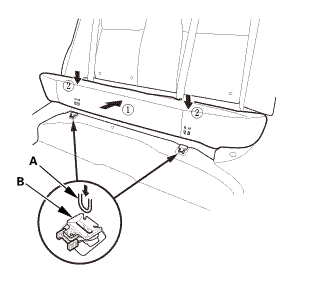
|
|
1.
|
Install the hooks (A) to the rear seat cushion clips (B).
|
|
|
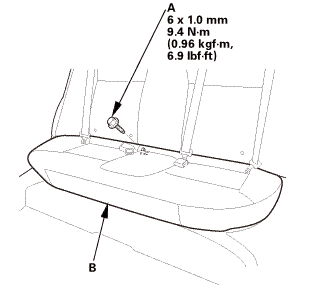
|
|
2.
|
Install the bolt (A) securing the rear seat cushion (B).
|
|
|

|
|
1.
|
With the help of an assistant, carefully install both front seats
through the front door opening.
|
|
2.
|
Install the harness clips (A).
|
|
3.
|
Connect the connectors (B).
|
|
4.
|
The driver's seat is shown; repeat on the passenger's seat.
|
|
|
Front side
 1n25mman 1n25mman
Rear side

|
|
5.
|
Install the seat mounting bolts (A).
|
|
NOTE: Tighten the bolts to the specified torque in the sequence
shown.
|
|

|
Tighten the bolts by hand first, then tighten
them to the specified torque.
|
|
|

|
Tighten the seat mounting bolts to the specified
torque in the sequence shown. Slide the seat all
the way back and tighten 1 and 2, then slide it
forward and tighten 3 and 4.
|
|
|
|
6.
|
The driver's seat is shown; repeat on the passenger's seat.
|
|
|

|
|
7.
|
Install both seat track end covers (A).
|
|
8.
|
The driver's seat is shown; repeat on the passenger's seat.
|
|
| 12. |
Both Front Seat Belt Lower Anchor Bolts |
|
Driver's side

Passenger's side
 @@@ @@@
|
|
1.
|
Assemble the washer, the collar, and the bushing on the lower
anchor bolt as shown.
|
|
NOTE: Apply medium strength liquid thread lock to the lower anchor
bolt before reinstallation.
|
|
|
Driver's side
 7m2nmn:mm 7m2nmn:mm
Passenger's side
 unr:2inm, unr:2inm,
|
|
2.
|
Install the lower anchor bolt (A).
|
|
3.
|
Install the lower anchor cap (B).
|
|
| 13. |
Battery Terminal (SRS) - Reconnection |
|
 (o.2ao.sam. (o.2ao.sam.
|
|
NOTE: If the battery performs abnormally, test the battery.
|
|
1.
|
Clean the battery terminals.
|
|
2.
|
Connect the positive cable (A) to the battery.
|
|
NOTE: Always connect the positive side first.
|
|
3.
|
Connect the negative cable and the battery sensor (B) to the
battery.
|
|
NOTE: To protect the battery sensor connector (C) from damage,
do not hold it when installing the negative terminal.
|
|
4.
|
Apply multipurpose grease to the terminals to prevent corrosion.
|
|
218102
NOTE:
Use fender covers to avoid damaging painted surfaces.
...
847100
SRS components are located in this area. Review the SRS component locations
and the precautions and procedures before doing repairs or service.
1.
Batt ...
See also:
Honda Civic Owners Manual. Locking/Unlocking the Doors Using a Key
If the keyless remote battery or the vehicle battery is dead, use the key
instead of the
keyless remote.
Fully insert the key and turn it.
Locking/Unlocking the Doors Using a Key
When you lock the driver’s door with a key, all the
other doors lock at the same time. When unlocking,
the ...


 Automatic Transmission Removal and Installation (A/T)
Automatic Transmission Removal and Installation (A/T) Carpet Removal and Installation (4-door A/T)
Carpet Removal and Installation (4-door A/T)








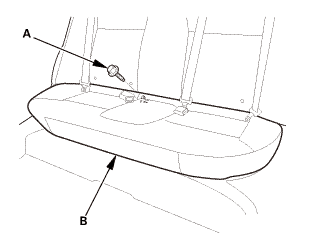
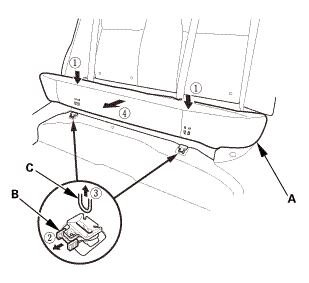



































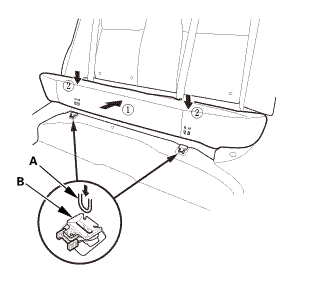
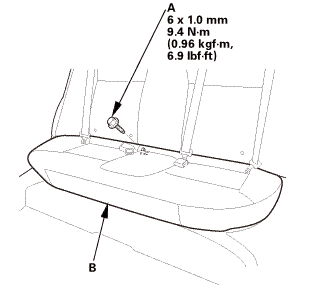
 1n25mman
1n25mman


 @@@
@@@ 7m2nmn:mm
7m2nmn:mm unr:2inm,
unr:2inm, (o.2ao.sam.
(o.2ao.sam.