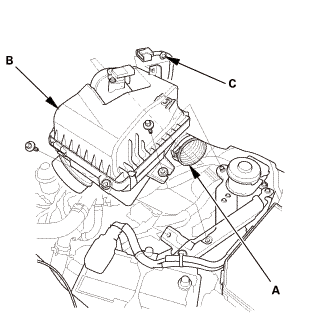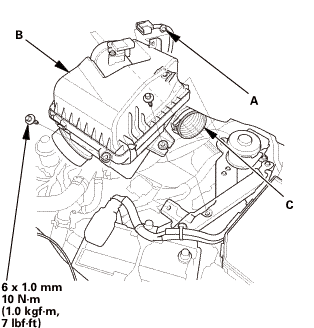Honda Civic Service Manual: Input Shaft (Mainshaft) Speed Sensor Removal and Installation (A/T)
2181D8

Removal
| 1. | Air Cleaner |
|
|
|
| 2. | Input Shaft (Mainshaft) Speed Sensor |
|
|
|
|
|
|

Installation
| 1. | Input Shaft (Mainshaft) Speed Sensor |
|
|
|
|
|
|
| 2. | Air Cleaner |
|
|
|
 Front Driveshaft Disassembly and Reassembly (A/T, M/T)
Front Driveshaft Disassembly and Reassembly (A/T, M/T)
1.
Front Driveshaft Exploded View
Exploded View
looponly!mboaldsslusegreasemcludedmhaardhamlowampsnvmwucdamperwwstopringlowearrehlace.lhglnasn...oumaam
...
 Line Pressure Solenoid Valve A Removal and Installation (A/T)
Line Pressure Solenoid Valve A Removal and Installation (A/T)
2321F8 FRONT
Removal
1.
Line Pressure Solenoid Valve A
1.
Disconnect the connector (A).
...
See also:
Honda Civic Service Manual. Trunk Lid Outer Handle Switch Removal and Installation (2-door)
1.
Trunk Lid Trim Panel
1.
Remove the trunk lid trim panel (A).
2.
Trunk Lid Outer Handle Switch
...