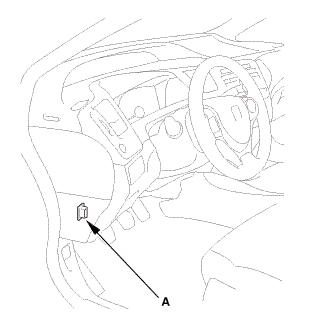Honda Civic Service Manual: EPS Control Unit Removal and Installation
513130

Removal
| 1. | Front Door Sill Trim - 2-Door |
|
|
|
| 2. | Front Door Sill Trim - 4-Door |
|
|
|
| 3. | Kick Panel |
|
|
|
| 4. | EPS Control Unit |
|
|
|

Installation
| 1. | EPS Control Unit |
|
|
|
| 2. | Kick Panel |
|
|
|
| 3. | Front Door Sill Trim - 4-Door |
|
|
|
| 4. | Front Door Sill Trim - 2-Door |
|
|
|
| 5. | HDS DLC - Connection |
|
|
|
| 6. | EPS Torque Sensor Neutral Position - Memorizing |
|
||||||||||||||||
| 7. | EPS Control Unit After Install - Check |
|
|||||||||||||||
 Steering
Steering
...
 EPS Motor Removal and Installation
EPS Motor Removal and Installation
511102
NOTE: Do not allow dust, dirt, or other foreign materials to enter the
steering gearbox.
1.
Vehicle Lift
...
See also:
Honda Civic Owners Manual. Apple CarPlay Menu
Phone
Access the contact list, make phone calls, or listen to voice mail.
Messages
Check and reply to text messages, or have messages read to you.
Music
Play music stored on your iPhone.
Apple CarPlay
Only iPhone 5 or newer versions with iOS 8.4 or later
are compatible with Apple CarPlay ...