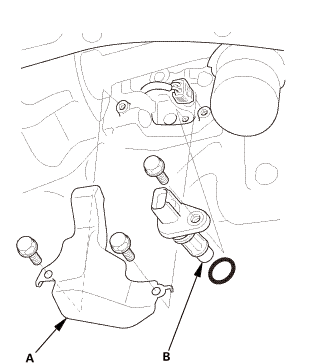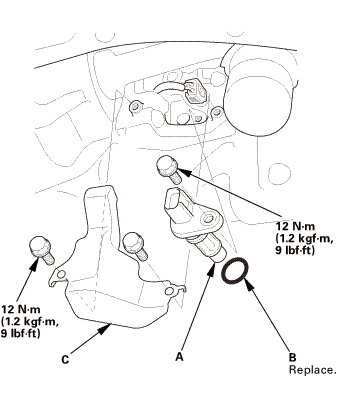Honda Civic Service Manual: CKP Sensor Removal and Installation (K24Z7)
1211X8

| 1. | Vehicle Lift |
|
| 2. | CKP Sensor |
|
|
|

| 1. | CKP Sensor |
|
|
|
| 2. | CKP Pattern Clear/CKP Pattern Learn |
|
 APP Sensor Signal Inspection (K24Z7)
APP Sensor Signal Inspection (K24Z7)
Inspection
1.
HDS DLC - Connection
1.
Connect the HDS to the data link connector (DLC) (A) located
un ...
 CMP Pulse Plate B Removal and Installation (K24Z7)
CMP Pulse Plate B Removal and Installation (K24Z7)
Removal
1.
Wiper Arm Assembly
NOTE: Set the wiper arms to the auto-stop position before removal.
...
See also:
Honda Civic Owners Manual. LaneWatchTM
LaneWatch is an assistance system that allows you to check the passenger side
rear
areas displayed on the audio/information screen when the turn signal is
activated to
the passenger's side. A camera in the passenger side door mirror monitors these
areas and allows you to check for vehicles, i ...