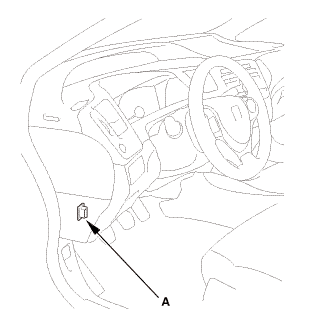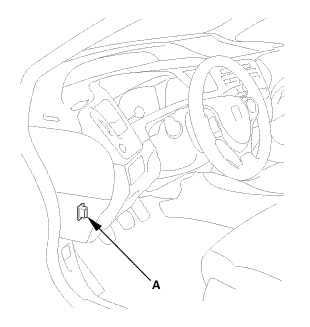|
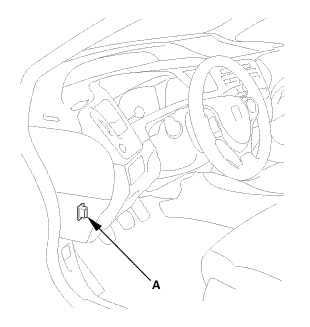
|
|

|
This procedure checks the APP sensor in its fully closed
position (pedal not pressed). In any other position, the
APP sensor stores DTCs which are covered in other troubleshooting
procedures.
|
|
|

|
Check for Pending or Confirmed DTCs with the HDS before
doing this procedure. If any DTCs are indicated, troubleshoot
them first, then do this procedure.
|
|
|

|
Press the accelerator pedal several times to check its
operation. If it does not operate smoothly, check the pedal.
If you find a problem, replace the accelerator pedal module.
|
|
|
1.
|
Connect the HDS to the data link connector (DLC) (A) located
under the driver's side of the dashboard.
|
|
2.
|
Turn the ignition switch to ON (II).
|
|
3.
|
Make sure the HDS communicates with the ECM. If it doesn't, go
to the DLC circuit troubleshooting.
|
|
4.
|
Make sure the accelerator pedal is not pressed, then check the
APP SENSOR in the DATA LIST with the HDS.
|
|

|
If it is 0 %, the APP sensor is OK.
|
|
|
|

|
If it is not 0 %, update the ECM if it does not
have the latest software, or substitute a known-good
ECM, then go to next step.
|
|
|
|
5.
|
With the accelerator pedal not pressed, check the APP SENSOR
in the DATA LIST with the HDS.
|
|

|
If it is 0 %, the APP sensor is OK.
|
|
|
|

|
If it is not 0%, replace the accelerator pedal
module, then recheck.
|
|
|
|
 Inspection
Inspection Fuel Temperature Sensor Removal and Installation (R18A9)
Fuel Temperature Sensor Removal and Installation (R18A9) CKP Sensor Removal and Installation (K24Z7)
CKP Sensor Removal and Installation (K24Z7)