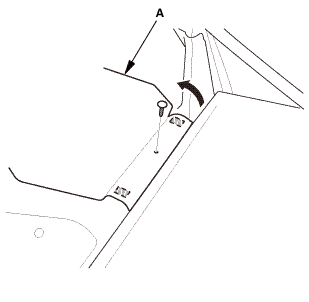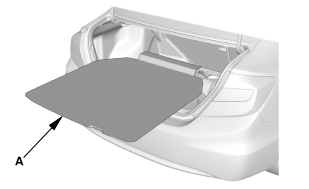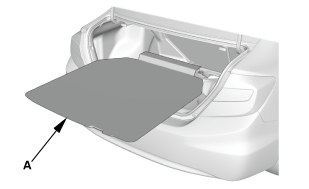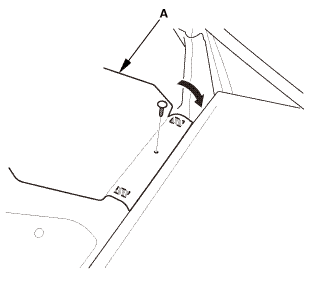Honda Civic Service Manual: Trunk Side Trim Panel Removal and Installation (Except Natural Gas models)

Removal
| 1. | Trunk Floor Cover |
|
|
|
|
|
|
| 2. | Trunk Lid Weatherstrip as Needed |
|
|
|
| 3. | Trunk Rear Trim Panel |
|
|
|
| 4. | Trunk Side Trim Panel |
|
|
|
| 5. | Trunk Tool Box |
|
|
|

Installation
| 1. | Trunk Tool Box |
|
|
|
| 2. | Trunk Side Trim Panel |
|
|
|
| 3. | Trunk Rear Trim Panel |
|
|
|
| 4. | Trunk Lid Weatherstrip as Needed |
|
|
|
| 5. | Trunk Floor Cover |
|
|
|
|
|
|
 Trunk Side Trim Panel Removal and Installation (Natural Gas models)
Trunk Side Trim Panel Removal and Installation (Natural Gas models)
Removal
1.
Trunk Floor Lid (Natural Gas Model)
1.
Remove the trunk floor cover (A).
...
See also:
Honda Civic Owners Manual. Selecting a Child Seat
Most child seats are LATCH-compatible (Lower Anchors and Tethers for CHildren).
Some have a rigid-type connector while others have a flexible-type connector.
Both
are equally easy to use. Some existing and previously owned child seats can only
be
installed using the seat belt. Whichever typ ...