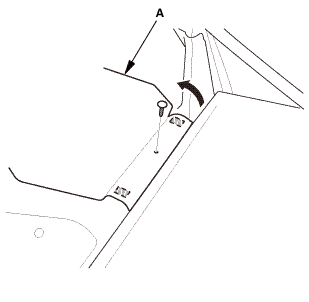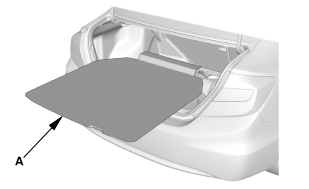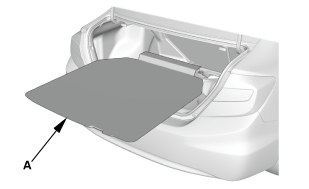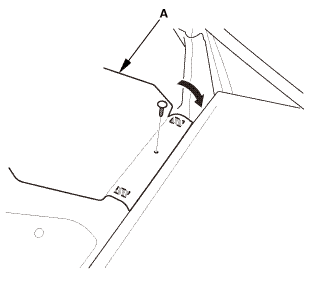Honda Civic Service Manual: Trunk Side Trim Panel Removal and Installation (Except Natural Gas models)

Removal
| 1. | Trunk Floor Cover |
|
|
|
|
|
|
| 2. | Trunk Lid Weatherstrip as Needed |
|
|
|
| 3. | Trunk Rear Trim Panel |
|
|
|
| 4. | Trunk Side Trim Panel |
|
|
|
| 5. | Trunk Tool Box |
|
|
|

Installation
| 1. | Trunk Tool Box |
|
|
|
| 2. | Trunk Side Trim Panel |
|
|
|
| 3. | Trunk Rear Trim Panel |
|
|
|
| 4. | Trunk Lid Weatherstrip as Needed |
|
|
|
| 5. | Trunk Floor Cover |
|
|
|
|
|
|
 Trunk Lid Lock Cylinder Removal and Installation (KC 2-door DX models,
4-door DX models)
Trunk Lid Lock Cylinder Removal and Installation (KC 2-door DX models,
4-door DX models)
823110
Removal
1.
Trunk Lid Trim Panel
1.
For some models: ...
 Trunk Side Trim Panel Removal and Installation (Natural Gas models)
Trunk Side Trim Panel Removal and Installation (Natural Gas models)
Removal
1.
Trunk Floor Lid (Natural Gas Model)
1.
Remove the tr ...
See also:
Honda Civic Owners Manual. Interior Light Switches
ON
The interior lights come on regardless of
whether the doors are open or closed.
Door activated
The interior lights come on in the following
situations:
When any doors are opened.
You unlock the driver’s door.
Models without smart entry system
You remove the key from the ig ...