|
 nmvvss nmvvss
|
|

|
The TPMS tool is needed to do this procedure.
|
|
|

|
Let the vehicle sit for at least 5 minutes to allow the
tire pressure sensors to switch to sleep mode.
|
|
|

|
To ensure the TPMS control unit memorizes the correct
sensor ID, the vehicle with the new tire pressure sensor
must be at least 10 ft (3 m) away from other vehicles that
have sensors.
|
|
|

|
When doing a tire rotation, memorizing the sensors in
not needed.
|
|
|
1.
|
Select Sensor ID Learning from the Mode Menu on the HDS.
|
|
2.
|
Follow the HDS screen prompts to turn on the TPMS tool.
|
|
3.
|
Hold the TPMS tool near the valve stem of one wheel, and memorize
the tire pressure sensor ID by following the screen prompts on the
HDS.
|
|
NOTE:
|
|

|
If you turn the ignition switch to LOCK (0) before
memorizing all four sensor IDs, the memorizing sensor
ID is canceled.
|
|
|

|
If more than one sensor ID is displayed on the
HDS, verify that the vehicle has not been driven
for 5 minutes, and there are no other vehicles or
tire pressure sensors within 10 ft (3 m).
|
|
|

|
See the HDS Help menu for specific instructions.
|
|
|
|
4.
|
Repeat step 3 for each wheel until all four sensor IDs are memorized.
When all four IDs are memorized, the low tire pressure indicator
blinks.
|
|
5.
|
Turn the ignition switch to LOCK (0).
|
|
6.
|
Disconnect the HDS from the DLC.
|
|
7.
|
Test-drive the vehicle at 28 mph (45 km/h) or more for at least
1 minute.
|
|
8.
|
Make sure the low tire pressure indicator does not blink.
|
|
9.
|
Make sure the tires are inflated to the specified tire pressure
listed on the doorjamb label.
|
|
10.
|
Turn the ignition switch to LOCK (0).
|
|


 Valve Stem-to-Guide Clearance Inspection (R18Z1)
Valve Stem-to-Guide Clearance Inspection (R18Z1) Front Wheel Bolt Removal and Installation (Except Si models)
Front Wheel Bolt Removal and Installation (Except Si models)



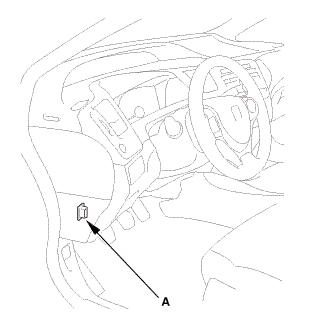
 nmvvss
nmvvss