Honda Civic Service Manual: Steering Lock Removal and Installation
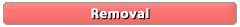
|
SRS components are located in this area. Review the SRS component locations, and the precautions and procedures before doing repairs or service. |
| 1. | Battery Terminal (SRS) - Disconnection |
|
|
|
||||||||||||||||||||||||||||||
| 2. | Driver's Airbag |
|
|
|
|
|
|
| 3. | Steering Wheel Assembly |
|
|
|
|
|
|
||||||||||||||||||||
|
|
|
| 4. | Upper Column Cover |
|
|
|
| 5. | Lower Column Cover |
|
|
|
|
|
|
| 6. | Combination Switch Body Assembly |
|
|
|
|
|
|
|
Without steering lock
With steering lock
|
|
| 7. | Immobilizer-Keyless Control Unit |
|
|
|
| 8. | Steering Joint Cover |
|
|
|
| 9. | Steering Column Lower Slide Shaft - Hold |
|
|
|
| 10. | Steering Joint Bolt - Loosen |
|
|
|
| 11. | Steering Joint - Disconnection |
|
|
|
||||||||||||||||||||
| 12. | Steering Column |
|
1. |
With steering lock: Disconnect the connectors (A) from the ignition switch (B). |
Without steering lock

With steering lock

|
2. |
Detach the wire harness clips (C) from the steering column. |
|
3. |
Remove the steering column (D). |
|
|
NOTE: Do not release the lock lever until the steering column is installed. If the lock lever is released before installation, adjust the steering column after installation. |
||
| 13. | Steering Lock Assembly |
|
|
|
||||||||||||
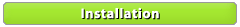
|
SRS components are located in this area. Review the SRS component locations, and the precautions and procedures before doing repairs or service. |
|
NOTE: If you replace the keyless access control unit or the steering lock (has a built-in electric steering lock control unit), the vehicle is not turned to the ON mode. Follow the registration procedure of the corresponding unit. |
| 1. | Steering Lock Assembly |
|
|
|
|
|
|
| 2. | Steering Column |
|
1. |
Install the steering column (A). |
|
|
NOTE: Do not release the lock lever until the steering column is installed. If the lock lever is released before installation, adjust the steering column after installation. |
||
Without steering lock
 22(22mm)
22(22mm)
With steering lock
 u.
u.
|
2. |
Loosely tighten the attaching nuts and bolts. |
|
3. |
Tighten the attaching nuts and bolts to the specified torque in the sequence shown. |
|
4. |
Install the wire harness clips (B) to the steering column. |
|
5. |
With steering lock: Connect the connectors (C) to the ignition switch (D). |
| 3. | Steering Column Lower Slide Shaft - Release |
|
|
|
| 4. | Steering Joint - Reconnection |
|
|
|
||||||||||||||||||||
|
|
|
| 5. | Steering Joint Bolt - Tighten |
|
|
|
| 6. | Steering Joint Cover |
|
|
|
| 7. | Immobilizer-Keyless Control Unit |
|
|
|
| 8. | Combination Switch Body Assembly |
|
Without steering lock
With steering lock
|
|
|
|
|
|
|
|
| 9. | Lower Column Cover |
|
|
|
|
|
|
| 10. | Upper Column Cover |
|
|
|
| 11. | Steering Wheel Assembly |
|
|
|
|
|
|
|||||||||
|
|
|
| 12. | Driver's Airbag |
|
|
|
||||||||||
|
|
|
||||||||||||
| 13. | Battery Terminal (SRS) - Reconnection |
|
|
|
|||||||||||||||||||
| 14. | Confirm Proper SRS Operation |
|
| 15. | Steering After Install - Check |
|
|||||||||||||||||||
| 16. | Front Toe - Inspection |
|
|||||||||||||||||||||||||
| 17. | HDS DLC - Connection |
|
|
|
| 18. | VSA Sensor Neutral Position - Memorization |
|
||||||||||
| 19. | Steering Angle Sensor Neutral Position - Clear |
|
|||||||
| 20. | Immobilizer Key - Registration |
|
| 21. | Keyless Access System - Registration |
|
 Ignition Switch Removal and Installation
Ignition Switch Removal and Installation
725120
Removal
SRS components are located in this area. Review the SRS component locations
and the precautions and procedures before doing repairs or service.
1 ...
 Keyless Access LF Antenna (Rear Interior) Removal and Installation
Keyless Access LF Antenna (Rear Interior) Removal and Installation
1.
Rear Interior LF Antenna
1.
Open the trunk lid.
2. ...
See also:
Honda Civic Owners Manual. Interior Light Switches
ON
The interior lights come on regardless of
whether the doors are open or closed.
Door activated
The interior lights come on in the following
situations:
When any doors are opened.
You unlock the driver’s door.
Models without smart entry system
You remove the key from the ig ...





 wxusmm
wxusmm

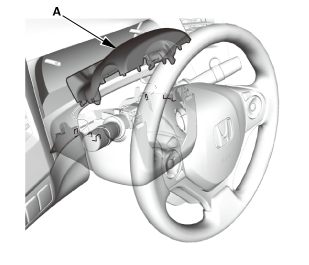
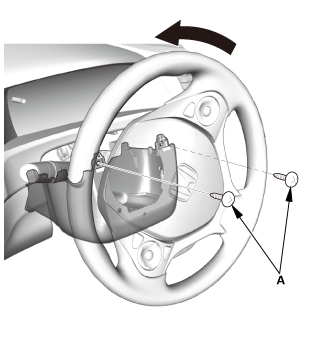
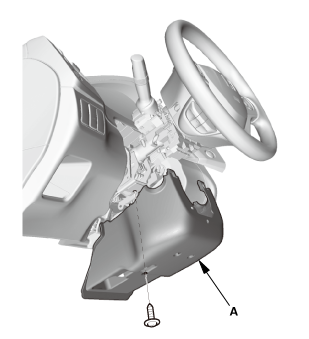















 mm:.o21
mm:.o21





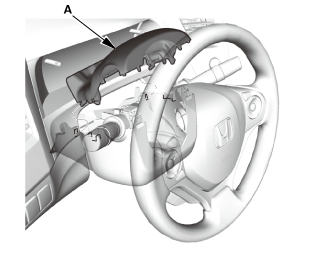


 no
no
 mmmmin)in!
mmmmin)in!
 (o.2ao.sam.
(o.2ao.sam.