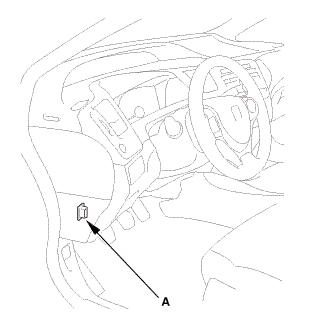Honda Civic Service Manual: Steering Angle Sensor Neutral Position Clear
 Procedure
Procedure
|
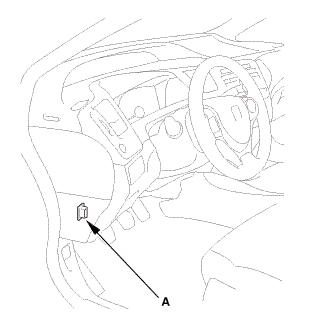
|
|
1.
|
Connect the HDS to the data link connector (DLC) (A) located
under the driver's side of the dashboard.
|
|
2.
|
Turn the ignition switch to ON (II).
|
|
3.
|
Make sure the HDS communicates with the vehicle. If it does not
communicate, go to the DLC circuit troubleshooting.
|
|
| 2. |
Steering Angle Sensor Neutral Position - Clear |
|
|
1.
|
Select EPS ADJUSTMENT, then select EPS STEERING ANGLE SENSOR
VALUE CLEAR and follow the screen prompts on the HDS.
|
|
NOTE: See the HDS Help menu for specific instructions.
|
|
1.
Driver's Outer Vent (Except '12 models)
1.
Remove the driver's outer vent (A).
...
5101A0
Removal
SRS components are located in this area. Review the SRS component locations,
and the precautions and procedures before doing repairs or service.
...
See also:
Honda Civic Owners Manual. Daytime Running Lights
The parking/daytime running lights come on when the following conditions have
been met:
The ignition switch is in ON *1.
The headlight switch is off.
The parking brake is released.
The lights remain on even if you set the parking brake. Turning off the
ignition
switch or setting the p ...
 Procedure
Procedure VSA Off Switch Removal and Installation (K24Z7)
VSA Off Switch Removal and Installation (K24Z7) Steering Angle Sensor Removal and Installation
Steering Angle Sensor Removal and Installation