Honda Civic Owners Manual: Speed Dial
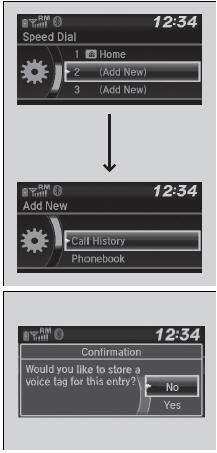
Up to 20 speed dial numbers can be stored per phone.
To store a speed dial number:
- Press the
 button or
the
button or
the  button.
button. - Rotate
 to select Speed
Dial, then press
to select Speed
Dial, then press
 .
. - Rotate
 to select Add
New, then press
to select Add
New, then press
 .
. - Rotate
 to select a
place to choose a
number from, then press
to select a
place to choose a
number from, then press  .
.
From Call History:
- Select a number from the call history.
From Phonebook:
- Select a number from the connected cell phone's imported phonebook.
From Phone Number:
- Input the number manually.
- When the speed dial is successfully stored,
you are asked to create a voice tag for the
number. Rotate
 to select Yes or
No,
then press
to select Yes or
No,
then press  .
. - Using the
 button,
follow the prompts to
say the name for the speed dial entry.
button,
follow the prompts to
say the name for the speed dial entry.
|
Speed Dial You can use the audio preset buttons during a call to store a speed dial number:
When a voice tag is stored, you can press the
|
To edit a speed dial
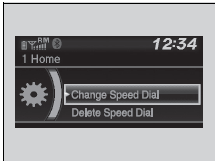
- Press the
 button or
the
button or
the  button.
button. - Rotate
 to select Phone
Setup, then
press
to select Phone
Setup, then
press  .
. - Rotate
 to select Speed
Dial, then press
to select Speed
Dial, then press
 .
. - Select an existing speed dial entry.
- Rotate
 to select
Change Speed Dial,
then press
to select
Change Speed Dial,
then press  .
. - Select a new speed dial number, then press
 .
.
To add a voice tag to a stored speed dial number

- Press the
 button or
the
button or
the  button.
button. - Rotate
 to select Phone
Setup, then
press
to select Phone
Setup, then
press  .
. - Rotate
 to select Speed
Dial, then press
to select Speed
Dial, then press
 .
. - Select an existing speed dial entry.
- Rotate
 to select Store
Voice Tag, then
press
to select Store
Voice Tag, then
press  .
. - Using the
 button,
follow the prompts to
complete the voice tag.
button,
follow the prompts to
complete the voice tag.
To change a voice tag
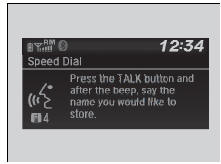
- Press the
 button or
the
button or
the  button.
button. - Rotate
 to select Phone
Setup, then
press
to select Phone
Setup, then
press  .
. - Rotate
 to select Speed
Dial, then press
to select Speed
Dial, then press
 .
. - Select an existing speed dial entry.
- Rotate
 to select Change
Voice Tag,
then press
to select Change
Voice Tag,
then press  .
. - Using the
 button, follow
the prompts to
complete the voice tag.
button, follow
the prompts to
complete the voice tag.
|
Speed Dial Avoid using duplicate voice tags. Avoid using "home" as a voice tag. It is easier for HFL to recognize a longer name. For Change Speed Dial example, use "John Smith" instead of "John." |
To delete a voice tag
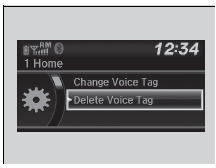
- Press the
 button or
the
button or
the  button.
button. - Rotate
 to select Phone
Setup, then
press
to select Phone
Setup, then
press  .
. - Rotate
 to select Speed
Dial, then press
to select Speed
Dial, then press
 .
. - Select an existing speed dial entry.
- Rotate
 to select
Delete Voice Tag,
then press
to select
Delete Voice Tag,
then press  .
.
- A confirmation message appears on the
screen. Rotate
 to select Yes,
then
press
to select Yes,
then
press  .
.
To delete a speed dial number
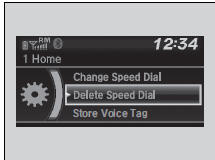
- Press the
 button or
the
button or
the  button.
button. - Rotate
 to select Phone
Setup, then
press
to select Phone
Setup, then
press  .
. - Rotate
 to select Speed Dial,
then press
to select Speed Dial,
then press
 .
. - Select an existing speed dial entry.
- Rotate
 to select
Delete Speed Dial,
then press
to select
Delete Speed Dial,
then press  .
.
- A confirmation message appears on the
screen. Rotate
 to select Yes,
then
press
to select Yes,
then
press  .
.
 Automatic Import of Cellular Phonebook and Call History
Automatic Import of Cellular Phonebook and Call History
When your phone is paired, the contents of its phonebook and call history are
automatically imported to HFL.
Automatic Import of Cellular Phonebook and Call
History
When you se ...
 Making a Call
Making a Call
You can make calls by inputting any phone number, or by using the imported
phonebook, call history, speed dial entries, or redial.
Making a Call
Any voice-tagged speed dial entry c ...
See also:
Honda Civic Service Manual. Front Fog Light Adjustment ('12, '13: 2-door)
Adjustment
1.
Front Fog Light - Adjustment
Before adjusting the front fog light:
...

 button and call the number using voice commands.
button and call the number using voice commands.