Honda Civic Owners Manual: Ring Tone
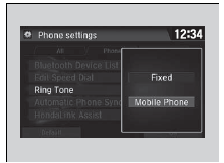
You can change the ring tone setting.
- Go to the phone settings screen.
- Select Ring Tone.
- Select Fixed or Mobile Phone.
|
Ring Tone Fixed: The fixed ring tone sounds from the speakers. Mobile Phone: For certain connected phones, the ring tone stored in the phone sounds from the speakers |
 To Set Up Text/E-mail Message Options
To Set Up Text/E-mail Message Options
To turn on or off the text/e-mail function
Go to the phone settings screen.
Select the Text/Email tab, then Enable
Text/Email.
A pop-up menu appears on the screen.
...
 Automatic Import of Cellular Phonebook and Call History
Automatic Import of Cellular Phonebook and Call History
When Automatic Phone Sync is set to On
When your phone is paired, the contents of its
phonebook and call history are automatically
imported to the system.
Automatic Import of Cellul ...
See also:
Honda Civic Service Manual. Under-Dash Fuse/Relay Box Removal and Installation (KA models with Keyless Access
System)
SRS components are located in this area. Review the SRS component locations
and the precautions and procedures before doing repairs or service.
1.
Battery Terminal - Disconnection
1.
...
© 2016-2025 Copyright www.hocivic.com

0.0063
