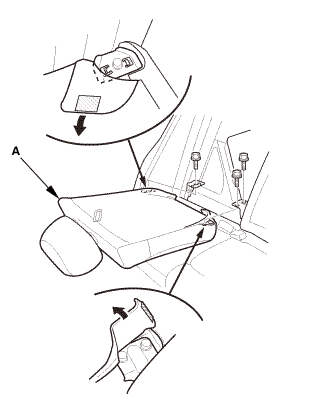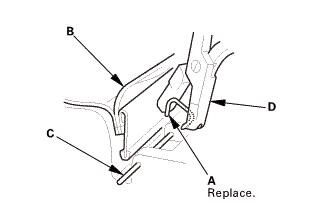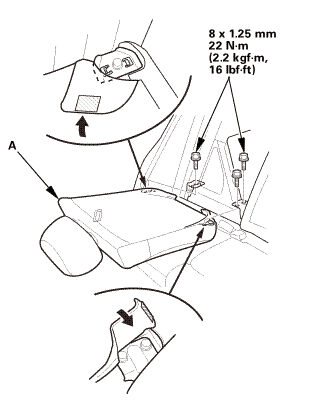Honda Civic Service Manual: Right Rear Seat-Back Cover Removal and Installation
8621B0 RIGHT

Removal
| 1. | Right Rear Seat-Back - Split Fold Down |
|
|
|
| 2. | Right Rear Seat-Back Cover - Split Fold Down |
|
|
|
|
|
|
|
|
|
|
2-door
4-door
|
|

Installation
| 1. | Right Rear Seat-Back Cover - Split Fold Down |
|
|
|
|
2-door
4-door
|
|
|
|
|
|
|
|
|
|
|
| 2. | Right Rear Seat-Back - Split Fold Down |
|
|
|
 Rear Seat-Back Removal and Installation - Split Fold Down type (4-door)
Rear Seat-Back Removal and Installation - Split Fold Down type (4-door)
Removal
1.
Right Rear Seat-Back - Split Fold Down
1.
Remove the right rear seat-back (A).
...
See also:
Honda Civic Service Manual. Front Passenger's Airbag Cutoff Indicator Removal and Installation
754104
NOTE: SRS components are located in this area. Review the SRS component
locations and the precautions and procedures before doing repairs or service.
1.
Battery Terminal (SRS) - Disconnection
...