Honda Civic Service Manual: Rearview Camera Removal and Installation ('13-'14)
Honda Civic Service Manual / Accessories / Driver Assist / Rearview Camera Removal and Installation ('13-'14)
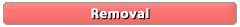
| 1. | Trunk Lid Trim Panel |
|
|
|
| 2. | Rearview Camera |
|
|
|
|
|
|
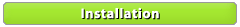
| 1. | Rearview Camera |
|
|
|
|
|
|
| 2. | Trunk Lid Trim Panel |
|
|
|
 Navigation System Symptom Troubleshooting Rearview camera image does not change
when selecting different views ('13)
Navigation System Symptom Troubleshooting Rearview camera image does not change
when selecting different views ('13)
Rearview camera image does not change
NOTE:
You can select three different rearview camera angles for backing up.
If there is no camera image on the display, go to Rear ...
 Cruise Control Combination Switch Removal, Installation, and Test
Cruise Control Combination Switch Removal, Installation, and Test
738125
Removal
There are SRS components located in this area. Review the SRS component
locations, and the precautions and procedures, in the SRS before doing repairs
or service ...
See also:
Honda Civic Owners Manual. Android Auto Menu
Maps (Navigation)
Display Google Maps and use the navigation function just as you would with
your
Android phone. When the vehicle is in motion, it is not possible to make
keyboard
entries. Stop the vehicle in a safe location to undertake a search or provide
other
inputs.
Models w ...
© 2016-2025 Copyright www.hocivic.com

0.0197





