Honda Civic Service Manual: Rear Brake Shoe Removal and Installation (Except Natural Gas models)
4111B3 LEFT SIDE
4111B5 RIGHT SIDE
4111A6 BOTH SIDES

| 1. |
Rear Brake Shoe Exploded View |
 venting:........6.6platerddaandandmmorandan.ius1encormzcnwa..shoes.......drum
venting:........6.6platerddaandandmmorandan.ius1encormzcnwa..shoes.......drum


Frequent inhalation of brake shoe dust, regardless of material composition, could
be hazardous to your health.
|

|
Avoid breathing dust particles.
|
|
|

|
Never use an air hose or brush to clean brake assemblies. Use
an OSHA-approved vacuum cleaner.
|
|
|
NOTE: Refer to the Exploded View as needed during this procedure.
|
|
|
1.
|
Raise the vehicle on a lift, and make sure it is securely supported.
|
|
| 2. |
Center Console Rear Trim |
|
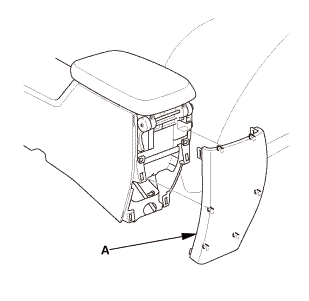
|
|
1.
|
Remove the center console rear trim (A).
|
|
| 3. |
Parking Brake Adjusting Bolt - Loosen |
|
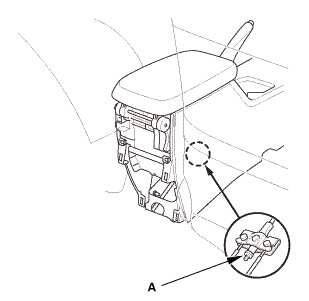
|
|
1.
|
Release the parking brake lever fully.
|
|
2.
|
Loosen the adjusting nut (A).
|
|
|

|
|
1.
|
Remove both rear wheels.
|
|
|

|

Frequent inhalation of brake shoe dust, regardless of material composition,
could be hazardous to your health.
|

|
Avoid breathing dust particles.
|
|
|

|
Never use an air hose or brush to clean brake assemblies.
Use an OSHA-approved vacuum cleaner.
|
|
|
1.
|
Release the parking brake.
|
|
2.
|
Remove the brake drum (A).
|
|
NOTE:
|
|

|
If necessary, turn the adjuster bolt (B) with
a flat-tip screwdriver until the shoes become loose.
|
|
|

|
If the brake drum is stuck to the hub bearing
unit, thread two 8 x 1.25 mm or 12 x 1.25 mm bolts
(C) into the brake drum to push it away from the
hub bearing unit. Turn each bolt 90 degrees at a
time to prevent the brake drum from binding.
|
|
|
|
|

|
|
1.
|
Remove the tension pins (A) and the retainer springs (B).
|
|
|

|
|
2.
|
Remove the lower return spring (A).
|
|
3.
|
Remove the upper return spring (B).
|
|
4.
|
Pull the brake shoe assembly (C) forward.
|
|
5.
|
Disassemble the brake shoe assembly.
|
|
|

|
|
6.
|
Remove the rearward brake shoe (A) by disconnecting the parking
brake cable from the parking brake lever (B).
|
|
| 7. |
Rear Brake Shoe Parking Brake Lever |
|

|
|
1.
|
Remove the U-clip (A).
|
|
2.
|
Remove the wave washer (B).
|
|
3.
|
Remove the pivot pin (C).
|
|
4.
|
Separate the parking brake lever (D) from the brake shoe (E).
|
|


Frequent inhalation of brake shoe dust, regardless of material composition, could
be hazardous to your health.
|

|
Avoid breathing dust particles.
|
|
|

|
Never use an air hose or brush to clean brake assemblies. Use
an OSHA-approved vacuum cleaner.
|
|
|
NOTE: Refer to the Exploded View as needed during this procedure.
|
| 1. |
Rear Brake Shoe Parking Brake Lever |
|

|
|
1.
|
Apply Molykote 44MA grease to the sliding surface of the pivot
pin (A).
|
|
2.
|
Install the parking brake lever (B) and the wave washer (C) on
the pivot pin, and secure the pin with a new U-clip (D).
|
|
NOTE: Pinch the U-clip securely to prevent the parking brake
lever from coming out of the brake shoe.
|
|
|

|
|
1.
|
Apply a thin coat of Molykote 44MA grease to the connecting rod
ends (A) and the sliding surfaces (B) as shown.
|
|
NOTE:
|
|

|
Wipe off any excess.
|
|
|

|
Keep grease away from the brake linings.
|
|
|
|
|

|
|
2.
|
Apply a thin coat of Molykote 44MA grease to the shoe ends (A)
and to the edge of the shoe surfaces (B) that make contact with
the backing plate as shown.
|
|
NOTE:
|
|

|
Wipe off any excess.
|
|
|

|
Keep grease away from the brake linings.
|
|
|
|
|

|
|
3.
|
Install connecting rods A and B on the adjuster bolt (C).
|
|
NOTE:
|
|

|
Clean the threaded portions of connecting rod
A and the sliding surface of connecting rod B, then
coat them with Molykote 44MA grease.
|
|
|

|
Shorten connecting rod A by fully turning the
adjuster bolt.
|
|
|
|
4.
|
Assemble the brake shoes with the upper return spring (D), and
the connecting rods and the adjuster bolt onto the backing plate.
|
|
5.
|
Connect the parking brake cable to the parking brake lever (E).
|
|
6.
|
Install the self-adjuster lever (F) and the self-adjuster spring
(G) on the forward brake shoe (H).
|
|
|

|
|
7.
|
Install the tension pins (A) and the retainer springs (B).
|
|
8.
|
Install the lower return spring.
|
|
NOTE: Make sure the brake shoes are positioned on the brake shoe
bosses on the backing plate, and the fitting on the top of the brake
shoes are fitted into the wheel cylinder pistons.
|
|
|

|

Frequent inhalation of brake shoe dust, regardless of material composition,
could be hazardous to your health.
|

|
Avoid breathing dust particles.
|
|
|

|
Never use an air hose or brush to clean brake assemblies.
Use an OSHA-approved vacuum cleaner.
|
|
|
1.
|
Install the brake drum (A).
|
|
NOTE:
|
|

|
Before installing the brake drum, clean the mating
surfaces between the hub bearing unit and the inside
of the brake drum.
|
|
|

|
After installation, press the brake pedal several
times to make sure the brakes work and self adjust
the brake shoes. Do not drive the vehicle before
doing this procedure.
|
|
|
|
|
 15mmumum 15mmumum
|
|
1.
|
Install both rear wheels.
|
|
NOTE: Before installing the wheel, clean the mating surfaces
between the brake disc or the brake drum and the inside of the wheel.
|
|
| 5. |
Rear Brake Self-Adjusting |
|
|
1.
|
Press the brake pedal several times to make sure the brakes work
and to set the self-adjusting brake.
|
|
NOTE: Engagement of the brakes may require a greater pedal stroke
immediately after the brake shoes have been replaced as a set. Several
applications of the brake pedal will restore the normal pedal stroke.
|
|
| 6. |
Parking Brake - Adjustment (Drum Brake) |
|
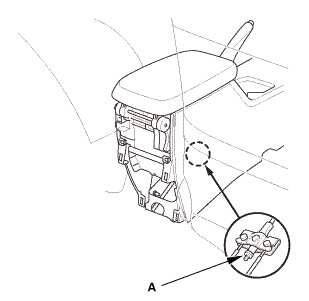
|
|
1.
|
Loosen the adjusting nut (A).
|
|
2.
|
Press the brake pedal several times to set the self-adjusting
brake before adjusting the parking brake.
|
|
3.
|
Pull the parking brake lever 1 click.
|
|
4.
|
Tighten the parking brake adjusting nut until the parking brakes
drag slightly when the rear wheels are turned.
|
|
5.
|
Release the parking brake lever fully.
|
|
6.
|
Check that the parking brakes do not drag when the rear wheels
are turned.
|
|
7.
|
Readjust if necessary.
|
|
8.
|
Make sure the parking brake lever is within the specified number
of clicks (7 to 9 clicks).
|
|
| 7. |
Center Console Rear Trim |
|
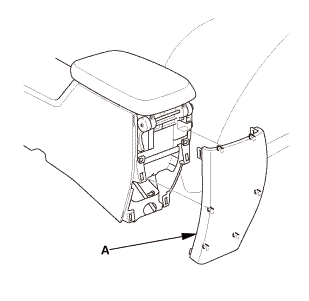
|
|
1.
|
Install the center console rear trim (A).
|
|
1.
Vehicle Lift
1.
Raise the vehicle on a lift, and make sure it is securely supported.
2. ...

 venting:........6.6platerddaandandmmorandan.ius1encormzcnwa..shoes.......drum
venting:........6.6platerddaandandmmorandan.ius1encormzcnwa..shoes.......drum



 Drum Brakes
Drum Brakes Parking Brake Adjustment (Drum Brake)
Parking Brake Adjustment (Drum Brake)

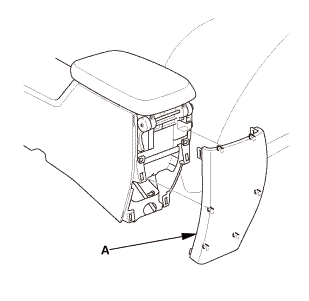
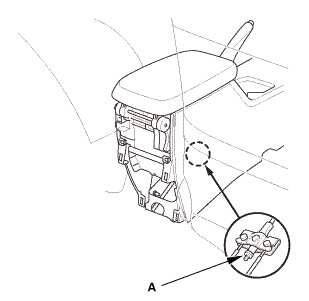












 15mmumum
15mmumum