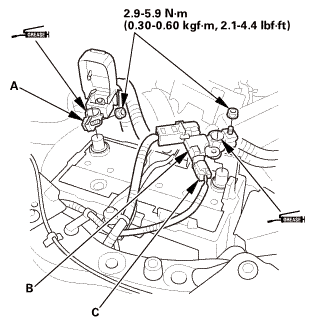Honda Civic Service Manual: Pulley End Crankshaft Oil Seal Replacement (Except K24Z7)
111140 PULLEY SIDE

| 1. | Battery Terminal - Disconnection |
|
|
|
|||||||||||||||||||||||||||
| 2. | Battery |
|
|
|
| 3. | Vehicle Lift |
|
| 4. | Tire and Wheel-Removal, Front Right |
|
|
|
| 5. | Splash Shield |
|
1. |
Remove the splash shield (A). |

| 6. | Water Pump Pulley Mounting Bolt - Loosen |
|
|
|
| 7. | Drive Belt |
|
|
|
| 8. | Alternator |
|
|
|
|
|
|
| 9. | Water Pump Pulley |
|
|
|
| 10. | Auto Tensioner Assembly |
|
|
|
| 11. | Idler Pulley Base Assembly |
|
|
|
| 12. | Engine Cover |
|
|
|
| 13. | Cylinder Head Cover Peripheral Assembly |
|
|
|
| 14. | Cylinder Head Cover and/or Packing |
|
|
|
|
|
|
| 15. | Crankshaft Pulley |
|
|
|
| 16. | Engine Jack Support (State Of A Low Vehicle) |
|
| 17. | Mounting Bracket, Engine Side |
|
|
|
| 18. | Engine Oil Pump Assembly |
|
|
|
|
|
|
| 19. | Crankshaft Oil Seal, Pulley Side |
|
|
|

| 1. | Crankshaft Oil Seal, Pulley Side |
|
|
|
|
|
|
||||||||||
| 2. | Engine Oil Pump Assembly |
|
|
|
||||||||||||||||||||||||||
|
|
|
||||||||||||||
|
|
|
||||||||||||||||||||||||||||||
| 3. | Mounting Bracket, Engine Side |
|
|
|
| 4. | Engine Jack Support (State Of A Low Vehicle) |
|
| 5. | Transmission Mount Bracket Mounting Bolt - Loosen |
|
M/T
A/T
|
|
| 6. | Lower Torque Rod - Loosen |
|
|
|
| 7. | Side Engine Mount - Tighten |
|
|
|
| 8. | Transmission Mount Bracket Mounting Bolt - Tighten |
|
1. |
Tighten the transmission mount bracket mounting bolt and nuts. |
M/T
 i2mm
i2mm
A/T
 nz
nz
| 9. | Lower Torque Rod Mounting Bolt - Tighten |
|
|
|
| 10. | Crankshaft Pulley |
|
|
|
|
|
|
|
|
|
|||||||||||||
|
|
|
||||||||||
| 11. | Cylinder Head Cover and/or Packing |
|
|
|
|||||||||||||||
|
|
|
||||||||||||||||||||
|
|
|
||||||||||||||||||||
|
|
|
| 12. | Cylinder Head Cover Peripheral Assembly |
|
|
|
| 13. | Engine Cover |
|
|
|
| 14. | Idler Pulley Base Assembly |
|
|
|
| 15. | Auto Tensioner Assembly |
|
|
|
| 16. | Water Pump Pulley |
|
|
|
| 17. | Alternator |
|
|
|
|
|
|
| 18. | Drive Belt |
|
|
|
| 19. | Water Pump Pulley Mounting Bolt - Tighten |
|
|
|
| 20. | Splash Shield |
|
1. |
Install the splash shield (A). |

| 21. | Tire and Wheel-Installation, Front Right |
|
|
|
||||||
| 22. | Battery |
|
|
|
||||||
| 23. | Battery Terminal - Reconnection |
|
|
|
|||||||||||||||||||
 Manual Transmission End Crankshaft Oil Seal Replacement - In Car (R18Z1 M/T)
Manual Transmission End Crankshaft Oil Seal Replacement - In Car (R18Z1 M/T)
111145 TRANSMISSION SIDE
Removal
1.
Pressure Plate
1.
Install the ring gear holder.
...
 Exhaust
Exhaust
...
See also:
Honda Civic Owners Manual. Speed Dial
Up to 20 speed dial numbers can be stored per phone.
To store a speed dial number:
Go to the Phone menu screen.
Select Speed Dial.
Select New Entry.
From Import from Call History:
Select a number from the call history.
From Manual Input:
Input ...

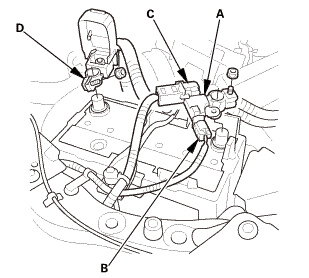


 12x1mm
12x1mm










 [av
[av



 o77nomoooo
o77nomoooo mmin)
mmin)

 25mm(7(32k1n1omm12
25mm(7(32k1n1omm12
 125mmnminm.:125mm
125mmnminm.:125mm


 nxl.mm
nxl.mm


 o7jaanmo2oa
o7jaanmo2oa





 mmidnmm,
mmidnmm,
 inl.25mmssn-m
inl.25mmssn-m mmn-m(2
mmn-m(2 i.nmm(n.i
i.nmm(n.i
 mminmuan
mminmuan