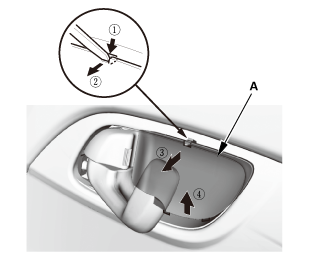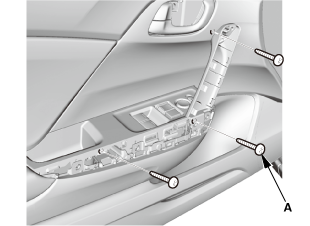Honda Civic Service Manual: Power Mirror Switch Removal and Installation (2-door)
744150

Removal
| 1. | Front Door Panel (2-Door) |
|
|
|
|
|
|
|
|
|
|
|
|
|
|
|
| 2. | Front Door Power Window Switch Panel - Driver's Side (2-Door) |
|
|
|
|
|
|
| 3. | Power Mirror Switch (2-Door) |
|
|
|

Installation
| 1. | Power Mirror Switch (2-Door) |
|
|
|
| 2. | Front Door Power Window Switch Panel - Driver's Side (2-Door) |
|
|
|
|
|
|
| 3. | Front Door Panel (2-Door) |
|
|
|
|
|
|
|
|
|
|
|
|
|
|
|
 Mirror Housing Cover Removal and Installation
Mirror Housing Cover Removal and Installation
8201C3 LEFT
8201C4 RIGHT
Removal
1.
Mirror Holder
1.
Release the hooks (A).
...
 Restraints
Restraints
...
See also:
Honda Civic Owners Manual. Gauges
Gauges include the speedometer, tachometer, fuel gauge, and related
indicators.
They are displayed when the ignition switch is in ON
*1.
Speedometer
Displays your driving speed in mph or km/h.
Tachometer
Shows the number of engine revolutions per minute.
Gauges
Models with information d ...