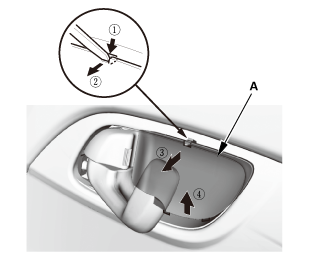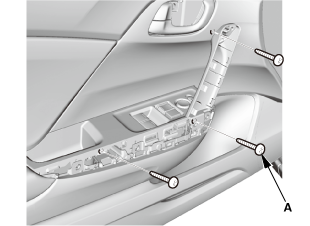Honda Civic Service Manual: Power Mirror Switch Removal and Installation (2-door)
744150

Removal
| 1. | Front Door Panel (2-Door) |
|
|
|
|
|
|
|
|
|
|
|
|
|
|
|
| 2. | Front Door Power Window Switch Panel - Driver's Side (2-Door) |
|
|
|
|
|
|
| 3. | Power Mirror Switch (2-Door) |
|
|
|

Installation
| 1. | Power Mirror Switch (2-Door) |
|
|
|
| 2. | Front Door Power Window Switch Panel - Driver's Side (2-Door) |
|
|
|
|
|
|
| 3. | Front Door Panel (2-Door) |
|
|
|
|
|
|
|
|
|
|
|
|
|
|
|
 Outside Air Temperature Indicator Calibration ('12-'13, '14: 4-door)
Outside Air Temperature Indicator Calibration ('12-'13, '14: 4-door)
1.
Front Grille Cover
1.
Remove the front grille cover (A).
...
 Power Window Master Switch Removal and Installation (4-door)
Power Window Master Switch Removal and Installation (4-door)
Removal
1.
Front Door Power Window Switch Panel (4-door)
1.
Rem ...
See also:
Honda Civic Owners Manual. LaneWatchTM
LaneWatch is an assistance system that allows you to check the passenger side
rear
areas displayed on the audio/information screen when the turn signal is
activated to
the passenger's side. A camera in the passenger side door mirror monitors these
areas and allows you to check for vehicles, i ...