Honda Civic Service Manual: HandsFreeLink Control Unit Removal and Installation
0521B3
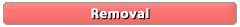
Removal
|

|
SRS components are located in this area. Review the SRS component
locations and the precautions and procedures before doing repairs
or service.
|
|
|

|
Tell the customer they need to write down all phone numbers stored
in the HFL and the navigation imported phone book as there is no
way to transfer the information in the original HFL control unit
to a new HFL control unit.
|
|
|

|
|
1.
|
Lower the glove box (A).
|
|
|

|
|
1.
|
Disconnect the connector.
|
|
2.
|
Remove the HFL control unit (A).
|
|
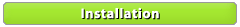
Installation
|
NOTE: SRS components are located in this area. Review the SRS component
locations and the precautions and procedures before doing repairs or service.
|
|

|
|
1.
|
Connect the connector.
|
|
2.
|
Install the HFL control unit (A).
|
|
After replacing the HFL control unit, tell the customer:
|
|

|
They need to pair their phones to the system.
|
|
|

|
They need to set up their system preferences.
|
|
|
|
|

|
|
1.
|
Install the glove box (A).
|
|
0521B0
Removal
NOTE: SRS components are located in this area. Review the SRS component
locations and the precautions and procedures before doing repairs or service.
...
1.
Dashboard Center Pocket
1.
Remove the screws (A).
...
See also:
Honda Civic Owners Manual. Using the Lock Tab
Locking a door
Push the lock tab forward.
Unlocking a door
Pull the lock tab rearward.
Using the Lock Tab
When you lock the door using the lock tab on the
driver’s door, all of the other doors lock at the same
time.
When you unlock the door using the lock tab on the
driver’s door, ...
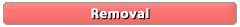
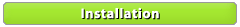
 HFL Switch Removal, Installation, and Test
HFL Switch Removal, Installation, and Test SD Module Removal and Installation ('13)
SD Module Removal and Installation ('13)



