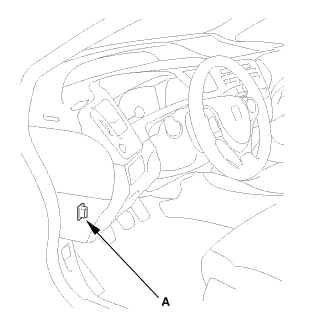|
|
OPDS Sensor Initialization
|
|
When you replace the front passenger's seat-back cover/pad, the
SRS unit, and/or the ODS unit, initialize the OPDS sensor with the
HDS.
|
|

|
Before initializing the ODS unit, make sure the battery
is fully charged.
|
|
|

|
A new (uninitialized) ODS unit installed with a faulty
OPDS sensor (DTC 86-1x or 86-2x) can cause DTCs 85-71 and
85-78. If the SRS has a hard DTC 86-1x or 86-2x, troubleshoot
the DTCs completely before replacing the ODS unit.
|
|
|

|
Make sure all components of the front passenger's seat
are correctly installed.
|
|
|

|
Make sure nothing is on the front passenger's seat, including
aftermarket seat covers or mats.
|
|
|

|
Make sure there is nothing in the front passenger's seat-back
pocket.
|
|
|

|
Dehumidify inside of the vehicle with A/C.
|
|
|
1.
|
Set the seat-back in a normal position.
|
|
2.
|
From the HDS Main Menu, select SRS, then INITIALIZATION. In the
INITIALIZATION Menu, select ODS Initialization. Follow the prompts
until the OPDS sensor initialization has been completed.
|
|
3.
|
Turn the ignition switch to LOCK (0), then wait for 10 seconds.
|
|
NOTE: If the ODS unit fails to initialize after several attempts,
replace the seat-back cover/pad equipped with an OPDS sensor, and
retry. If the ODS unit continues to fail to initialize, replace
the ODS unit.
|
|


 Front Seat Frame Removal and Installation - Passenger's Seat ('12, '13-'14:
except KA KC models)
Front Seat Frame Removal and Installation - Passenger's Seat ('12, '13-'14:
except KA KC models) Front Seat-Back Cover Removal and Installation - Driver's Seat
Front Seat-Back Cover Removal and Installation - Driver's Seat
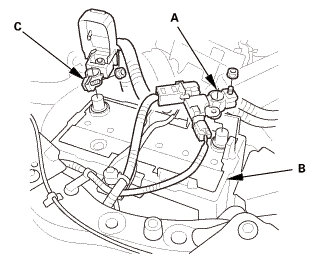









 mmu....in
mmu....in




 @@
@@ 7/m2onm
7/m2onm um22nmin
um22nmin
 (o.2ao.sam.
(o.2ao.sam.