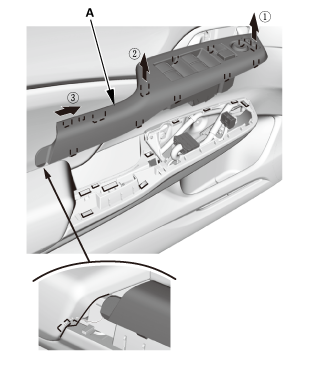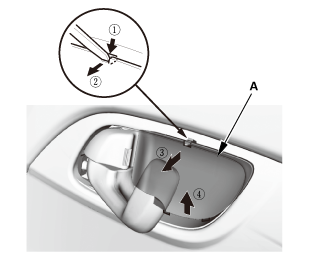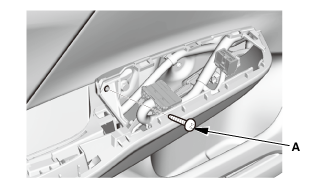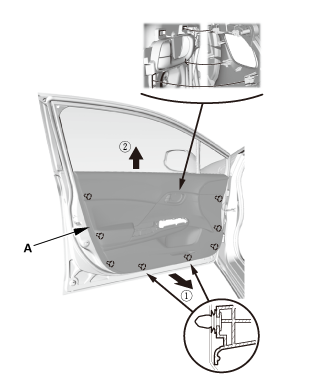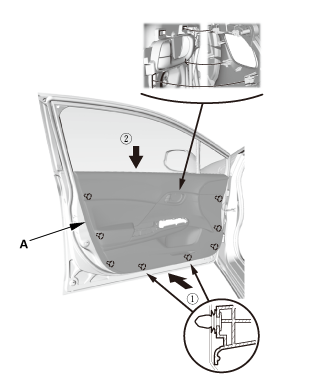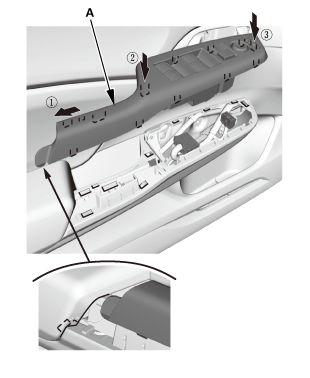Honda Civic Service Manual: Front Door Outer Handle Removal and Installation (4-door)
818110 LEFT
819110 RIGHT

| 1. | Front Door Power Window Switch Panel (4-door) |
|
|
|
| 2. | Front Door Panel - Driver's Side (4-Door) |
|
|
|
|
|
|
|
|
|
|
|
|
| 3. | Front Door Plastic Cover As Needed (4-door) |
|
|
|
| 4. | Door Lock Cylinder |
|
|
|
|
|
|
| 5. | Front Door Outer Handle (4-door) |
|
|
|
|
|
|
|
|
|
|
|
|
|
|
|
|
|
|
|
|
|
|
|
|

| 1. | Front Door Outer Handle |
|
|
|
|
|
|
|
|
|
|
|
|
|
|
|
|
|
|
|
|
|
|
|
|
| 2. | Door Lock Cylinder |
|
|
|
|
|
|
| 3. | Front Door Plastic Cover as Needed (4-door) |
|
|
|
| 4. | Front Door Panel - Driver's Side (4-Door) |
|
|
|
|
|
|
|
|
|
|
|
|
| 5. | Front Door Power Window Switch Panel (4-door) |
|
|
|
See also:
Honda Civic Service Manual. Audio Unit Removal and Installation (With Switch Panel without Premium Audio)
1.
Dashboard Center Pocket
1.
Remove the screws (A).
2.
Remove the dashboard center pocket (A).
...