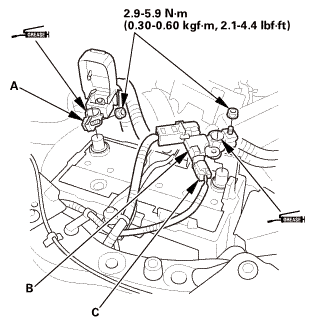Honda Civic Service Manual: Engine Oil Pump Removal and Installation (Except K24Z7)
111150

| 1. | Battery Terminal - Disconnection |
|
|
|
|||||||||||||||||||||||||||
| 2. | Battery |
|
|
|
| 3. | Vehicle Lift |
|
| 4. | Tire and Wheel-Removal, Front Right |
|
|
|
| 5. | Splash Shield |
|
1. |
Remove the splash shield (A). |

| 6. | Water Pump Pulley Mounting Bolt - Loosen |
|
|
|
| 7. | Drive Belt |
|
|
|
| 8. | Alternator |
|
|
|
|
|
|
| 9. | Water Pump Pulley |
|
|
|
| 10. | Auto Tensioner Assembly |
|
|
|
| 11. | Idler Pulley Base Assembly |
|
|
|
| 12. | Engine Cover |
|
|
|
| 13. | Cylinder Head Cover Peripheral Assembly |
|
|
|
| 14. | Cylinder Head Cover and/or Packing |
|
|
|
|
|
|
| 15. | Crankshaft Pulley |
|
|
|
| 16. | Engine Jack Support (State Of A Low Vehicle) |
|
| 17. | Mounting Bracket, Engine Side |
|
|
|
| 18. | Engine Oil Pump Assembly |
|
|
|
|
|
|

| 1. | Engine Oil Pump Assembly |
|
|
|
||||||||||||||||||||||||||
|
|
|
||||||||||||||
|
|
|
||||||||||||||||||||||||||||||
| 2. | Mounting Bracket, Engine Side |
|
|
|
| 3. | Engine Jack Support (State Of A Low Vehicle) |
|
| 4. | Transmission Mount Bracket Mounting Bolt - Loosen |
|
M/T
A/T
|
|
| 5. | Lower Torque Rod - Loosen |
|
|
|
| 6. | Side Engine Mount - Tighten |
|
|
|
| 7. | Transmission Mount Bracket Mounting Bolt - Tighten |
|
1. |
Tighten the transmission mount bracket mounting bolt and nuts. |
M/T
 i2mm
i2mm
A/T
 nz
nz
| 8. | Lower Torque Rod Mounting Bolt - Tighten |
|
|
|
| 9. | Crankshaft Pulley |
|
|
|
|
|
|
|
|
|
|||||||||||||
|
|
|
||||||||||
| 10. | Cylinder Head Cover and/or Packing |
|
|
|
|||||||||||||||
|
|
|
||||||||||||||||||||
|
|
|
||||||||||||||||||||
|
|
|
| 11. | Cylinder Head Cover Peripheral Assembly |
|
|
|
| 12. | Engine Cover |
|
|
|
| 13. | Idler Pulley Base Assembly |
|
|
|
| 14. | Auto Tensioner Assembly |
|
|
|
| 15. | Water Pump Pulley |
|
|
|
| 16. | Alternator |
|
|
|
|
|
|
| 17. | Drive Belt |
|
|
|
| 18. | Water Pump Pulley Mounting Bolt - Tighten |
|
|
|
| 19. | Splash Shield |
|
1. |
Install the splash shield (A). |

| 20. | Tire and Wheel-Installation, Front Right |
|
|
|
||||||
| 21. | Battery |
|
|
|
||||||
| 22. | Battery Terminal - Reconnection |
|
|
|
|||||||||||||||||||
 Engine Oil Pump Overhaul (K24Z7)
Engine Oil Pump Overhaul (K24Z7)
View
1.
Oil Pump Exploded View
Exploded View
mm27allon.pumpnowel......-m(1.2holder/bysoninbore
Disassembly
NOTE: Refer to the Exploded View ...
 Engine Block Drain Bolt/Sealing Bolt Removal and Installation (Except K24Z7)
Engine Block Drain Bolt/Sealing Bolt Removal and Installation (Except K24Z7)
Replacement
1.
Sealing Bolt
NOTE: When installing the drain bolt and/or sealing bolt, always use
new washers.
l.5mm75mm35mmmmkglm,i25mm75
...
See also:
Honda Civic Owners Manual. Smart Entry Remote Reminder
Warning buzzers may sound from inside and/
or outside the vehicle to remind you that the
smart entry remote is out of the vehicle. If the
buzzer continues even after the remote is put
back inside, place it within the system’s
operational range.
When the power mode is in ON
If the smart ...

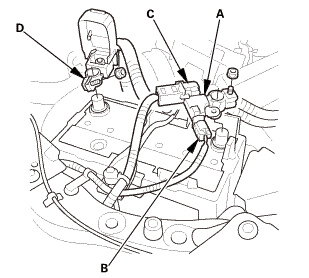


 12x1mm
12x1mm










 [av
[av




 25mm(7(32k1n1omm12
25mm(7(32k1n1omm12
 125mmnminm.:125mm
125mmnminm.:125mm


 nxl.mm
nxl.mm


 o7jaanmo2oa
o7jaanmo2oa





 mmidnmm,
mmidnmm,
 inl.25mmssn-m
inl.25mmssn-m mmn-m(2
mmn-m(2 i.nmm(n.i
i.nmm(n.i
 mminmuan
mminmuan