Honda Civic Service Manual: ECON Switch Removal and Installation ('13-'14)
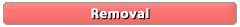
| 1. | Driver's Outer Vent |
|
|
|
|
|
|
| 2. | ECON Switch |
|
|
|
| 3. | ECON Switch Bulb |
|
|
|
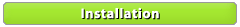
| 1. | ECON Switch Bulb |
|
|
|
| 2. | ECON Switch |
|
|
|
| 3. | Driver's Outer Vent |
|
|
|
|
|
|
 A/T Gear Position Indicator Panel Light Harness Removal and Installation (A/T,
CVT)
A/T Gear Position Indicator Panel Light Harness Removal and Installation (A/T,
CVT)
NOTE: Do not wipe off the special grease applied to the area of the shift
lever marked with an asterisk (*) when you disassemble it.
1.
Center Console Panel As ...
 Front Passenger's Airbag Cutoff Indicator Removal and Installation
Front Passenger's Airbag Cutoff Indicator Removal and Installation
754104
NOTE: SRS components are located in this area. Review the SRS component
locations and the precautions and procedures before doing repairs or service.
1.
...
See also:
Honda Civic Owners Manual. Audio System Theft Protection
The audio system is disabled when it is disconnected from the power source,
such as
when the battery is disconnected or goes dead. In certain conditions, the system
may display a code entry screen. If this occurs, reactivate the audio system.
Reactivating the audio system
1. Turn the ignition ...





