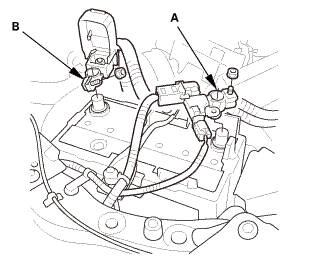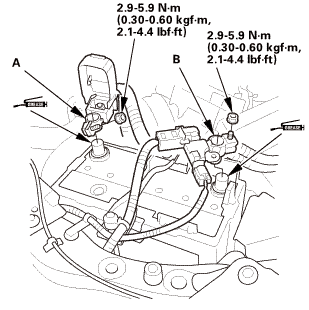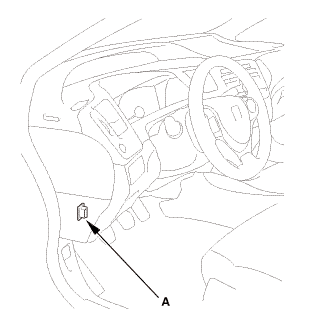|
|
1.
|
Select the INSPECTION MENU with the HDS.
|
|
2.
|
Select the ETCS TEST, then select the TP POSITION CHECK, and
follow the HDS screen prompts.
|
|
NOTE: If the TP POSITION CHECK indicates FAILED, continue this
procedure.
|
|
3.
|
Exit the HDS diagnostic system, then select the update mode,
and follow the screen prompts to update the ECM/PCM.
|
|
4.
|
If the software in the ECM/PCM is the latest, disconnect the
updating tool from the DLC, then go back to the procedure that you
were doing. If the software in the ECM/PCM is not the latest, follow
the instructions on the screen. If prompted to choose the PGM-FI
system or the A/T system, make sure you update both.
|
|
NOTE: If the ECM/PCM update system requires you to cool the ECM/PCM,
follow the instructions on screen. If you have a problem during
the update procedure (programming takes over 15 minutes, status
bar goes over 100 %, D or immobilizer indicator flashes, HDS tablet
freezes, etc.), follow these steps to minimize the chance of damaging
the ECM/PCM.
|
|

|
Leave the ignition switch in ON (II).
|
|
|

|
Connect a jumper battery (do not connect a battery
charger).
|
|
|

|
Shut down the updating tool.
|
|
|

|
Disconnect the updating tool from the DLC.
|
|
|

|
Reboot the updating tool.
|
|
|

|
Reconnect the updating tool to the DLC, and try
the update procedure again.
|
|
|
|
5.
|
If the TP POSITION CHECK failed in step 2, clean the throttle
body.
|
|


 ECM/PCM Removal and Installation (Except K24Z7 and R18Z1 (CVT))
ECM/PCM Removal and Installation (Except K24Z7 and R18Z1 (CVT))