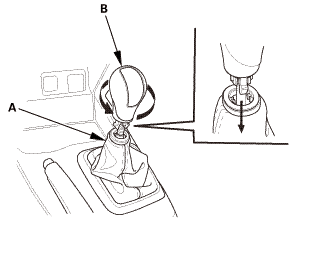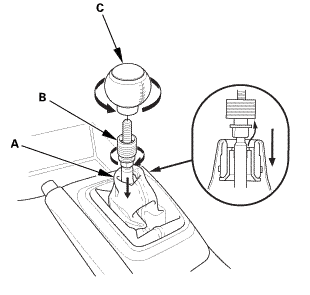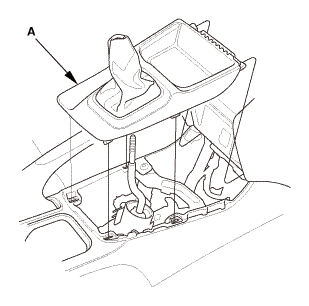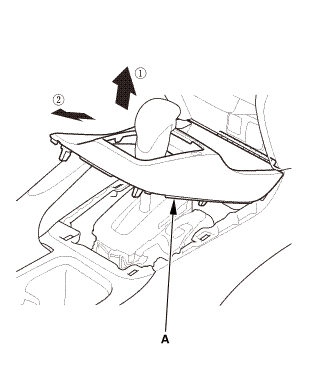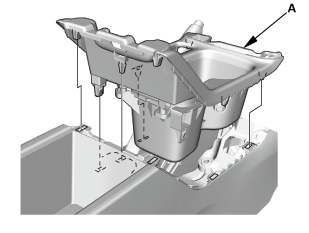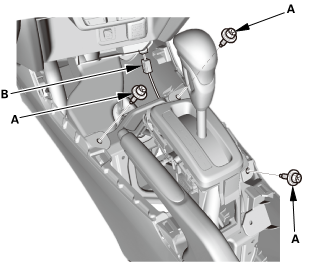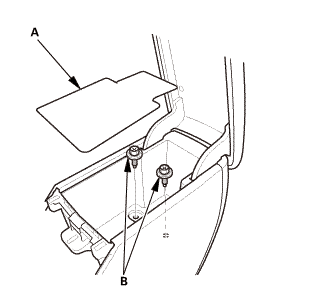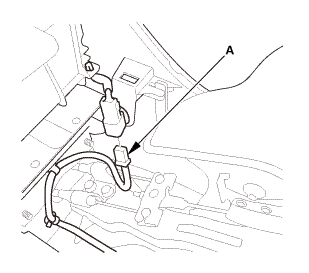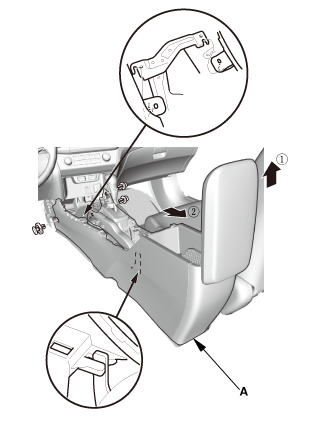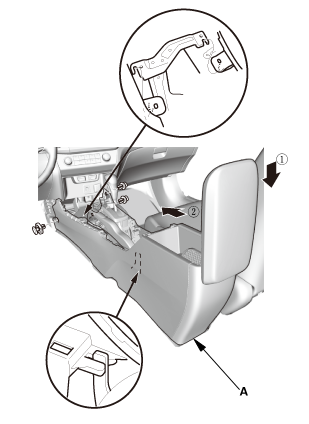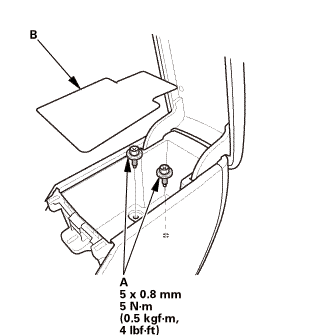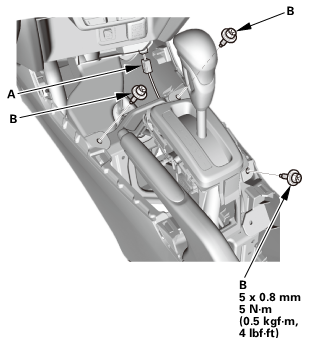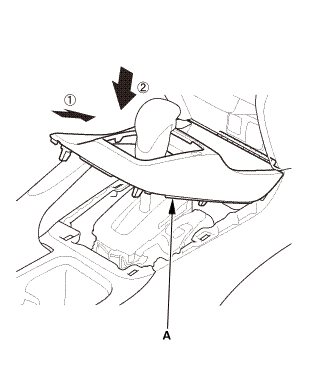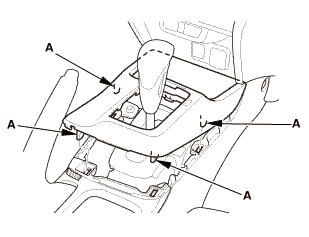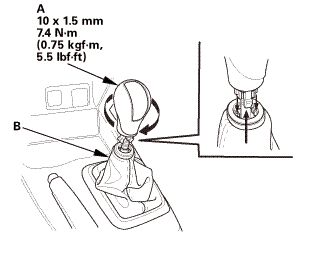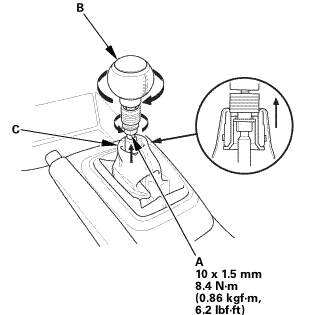Honda Civic Service Manual: Center Console Removal and Installation

Removal
|
Except K24Z7 engine
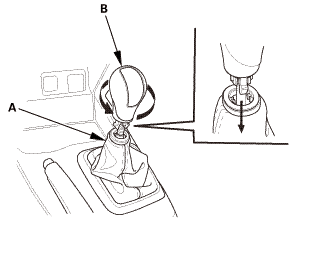
|
|
1.
|
Except K24Z7 engine: Lower the shift lever boot (A) to release
the hooks from the boot.
|
|
2.
|
Except K24Z7 engine: Remove the shift lever knob (B).
|
|
|
K24Z7 engine
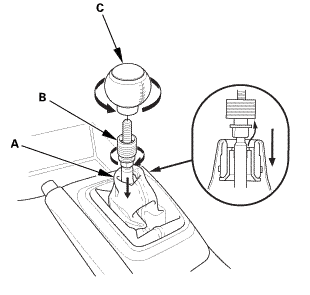
|
|
3.
|
K24Z7 engine: Lower the shift lever boot (A) to release the hooks
from the boot.
|
|
4.
|
K24Z7 engine: Loosen the shift lever boot ring (B).
|
|
5.
|
K24Z7 engine: Remove the shift lever knob (C).
|
|
6.
|
K24Z7 engine: Remove the shift lever boot ring.
|
|
| 2. |
Center Console Panel Assembly (M/T) |
|
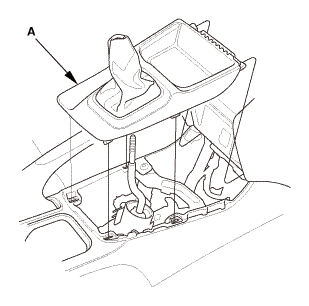
|
|
1.
|
Remove the center console panel (A).
|
|
| 3. |
Center Console Panel Assembly (A/T) |
|
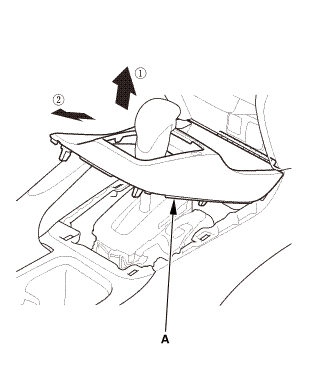
|
|
2.
|
Remove the center console panel (A).
|
|
| 4. |
Cup Holder Panel Assembly |
|
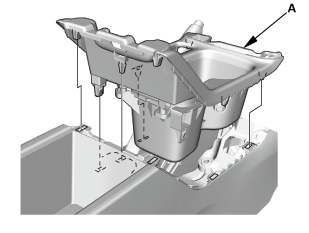
|
|
1.
|
Remove the cup holder panel assembly (A).
|
|
|
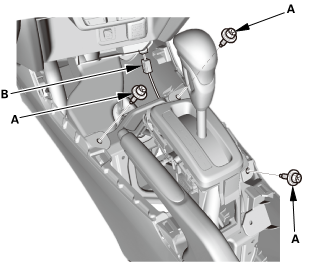
|
|
2.
|
Disconnect the connector (B).
|
|
|
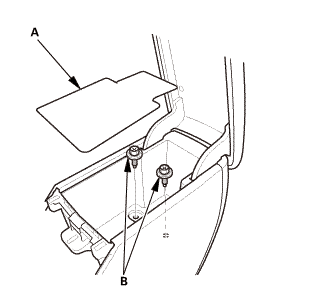
|
|
3.
|
Remove the console box mat (A).
|
|
|
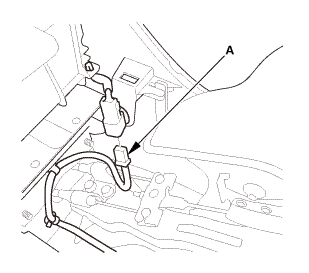
|
|
5.
|
Disconnect the connector (A).
|
|
|
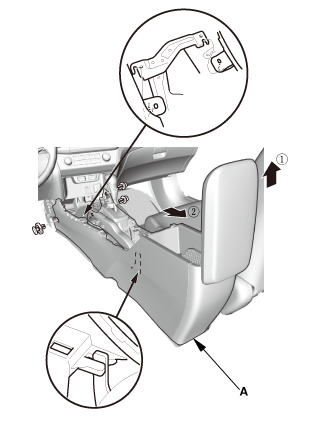
|
|
6.
|
Remove the center console (A).
|
|

Installation
|
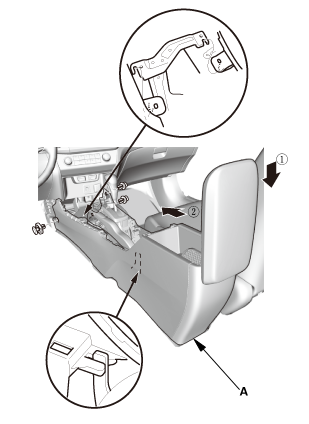
|
|
1.
|
Install the center console (A).
|
|
|
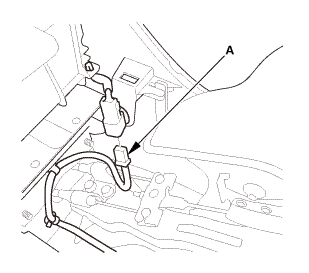
|
|
2.
|
Connect the connector (A).
|
|
|
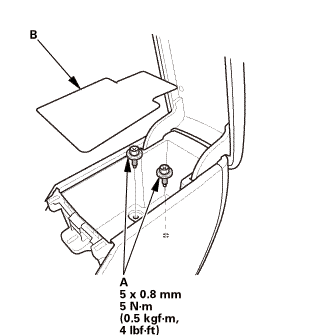
|
|
3.
|
Install the bolts (A).
|
|
4.
|
Install the console box mat (B).
|
|
|
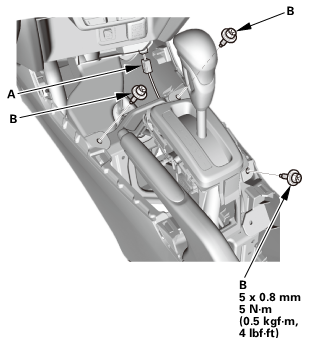
|
|
5.
|
Connect the connector (A).
|
|
6.
|
Install the bolts (B).
|
|
| 2. |
Cup Holder Panel Assembly |
|
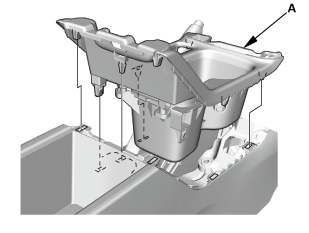
|
|
1.
|
Install the cup holder panel assembly (A).
|
|
| 3. |
Center Console Panel Assembly (A/T) |
|
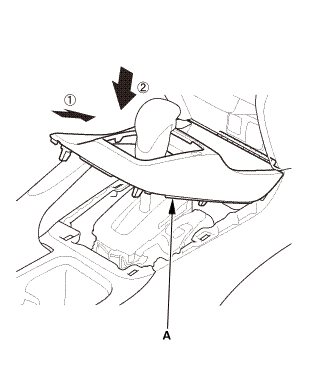
|
|
1.
|
Install the center console panel (A).
|
|
|
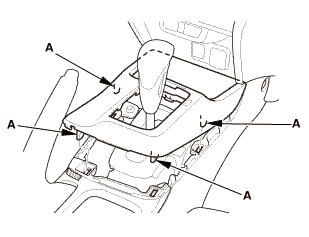
|
|
2.
|
Install the clips (A).
|
|
| 4. |
Center Console Panel Assembly (M/T) |
|
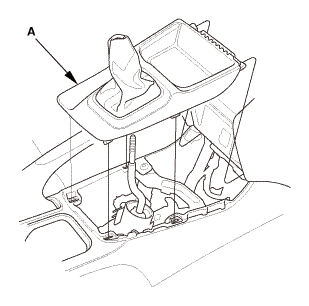
|
|
1.
|
Install the center console panel (A).
|
|
|
Except K24Z7 engine
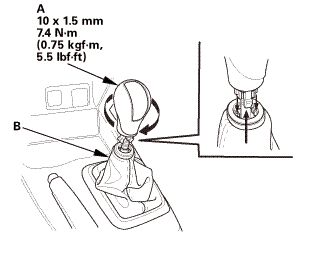
|
|
1.
|
Except K24Z7 engine: Install the shift lever knob (A).
|
|
NOTE: Tighten the shift lever knob until the shift pattern is
properly aligned.
|
|
2.
|
Except K24Z7 engine: Connect the shift lever boot (B).
|
|
|
K24Z7 engine
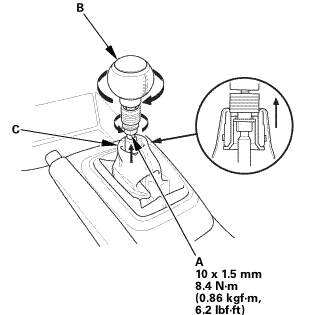
|
|
3.
|
K24Z7 engine: Install and turn the shift lever boot ring (A)
until it reaches the bottom of the threads on the shift lever.
|
|
4.
|
K24Z7 engine: Turn the shift lever knob (B) until the shift lever
knob contacts the shift lever boot ring.
|
|
5.
|
K24Z7 engine: Tighten the shift lever boot ring and the shift
lever knob together with the shift pattern properly aligned.
|
|
6.
|
K24Z7 engine: Connect the shift lever boot (C).
|
|
0441A2
Removal
1.
Rear Seat Armrest Beverage Holder
1.
Release the hooks (A) of the rear seat armrest ...


 Arm Rests
Arm Rests Rear Seat Armrest Beverage Holder Removal and Installation
Rear Seat Armrest Beverage Holder Removal and Installation