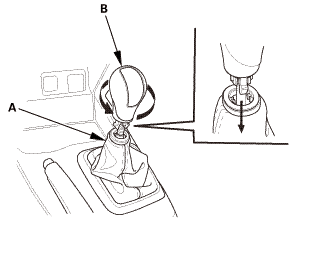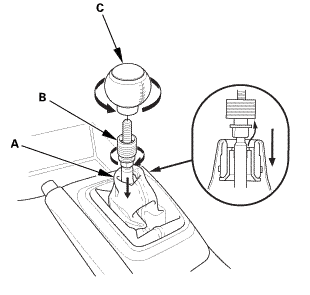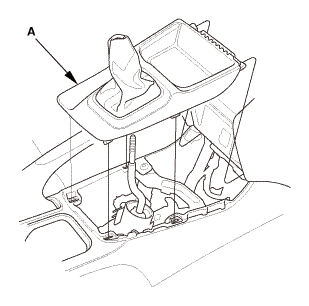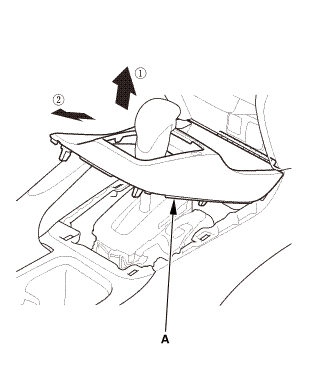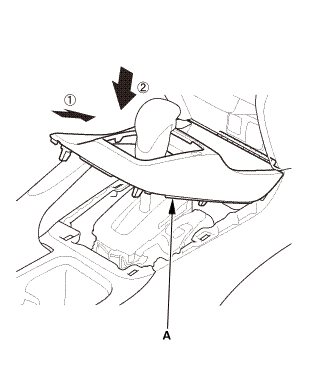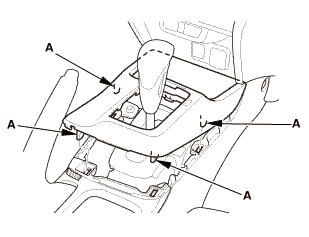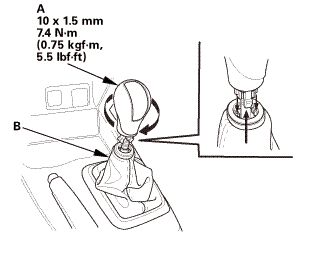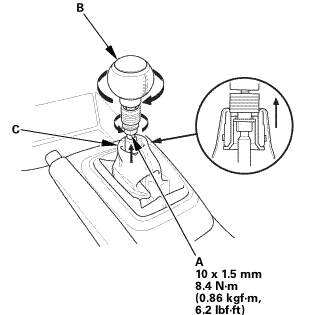Honda Civic Service Manual: Center Console Panel Removal and Installation

Removal
|
Except K24Z7 engine
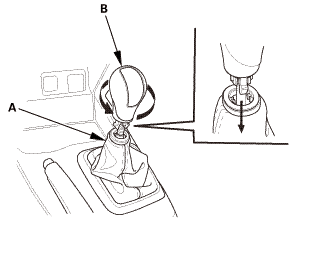
|
|
1.
|
Except K24Z7 engine: Lower the shift lever boot (A) to release
the hooks from the boot.
|
|
2.
|
Except K24Z7 engine: Remove the shift lever knob (B).
|
|
|
K24Z7 engine
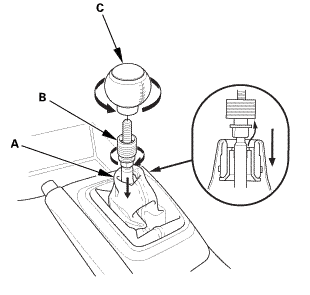
|
|
3.
|
K24Z7 engine: Lower the shift lever boot (A) to release the hooks
from the boot.
|
|
4.
|
K24Z7 engine: Loosen the shift lever boot ring (B).
|
|
5.
|
K24Z7 engine: Remove the shift lever knob (C).
|
|
6.
|
K24Z7 engine: Remove the shift lever boot ring.
|
|
| 2. |
Center Console Panel Assembly (M/T) |
|
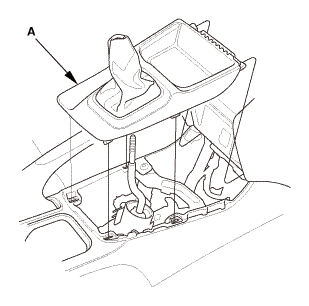
|
|
1.
|
Remove the center console panel (A).
|
|
| 3. |
Center Console Panel Assembly (A/T) |
|
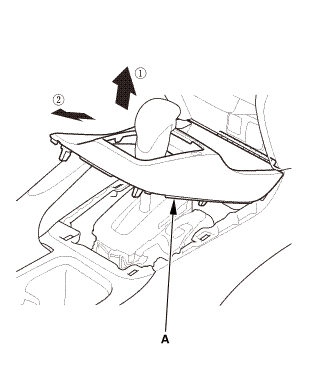
|
|
2.
|
Remove the center console panel (A).
|
|

Installation
| 1. |
Center Console Panel Assembly (A/T) |
|
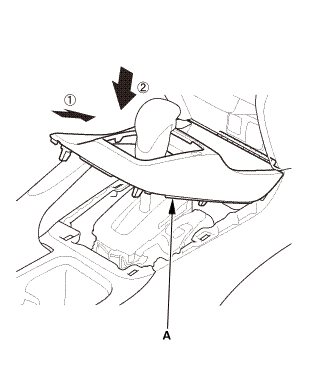
|
|
1.
|
Install the center console panel (A).
|
|
|
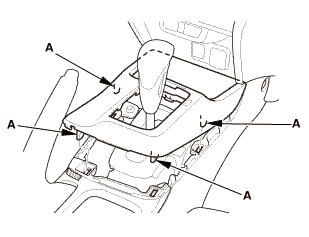
|
|
2.
|
Install the clips (A).
|
|
| 2. |
Center Console Panel Assembly (M/T) |
|
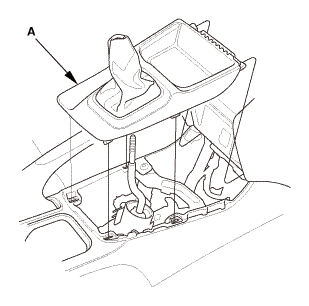
|
|
1.
|
Install the center console panel (A).
|
|
|
Except K24Z7 engine
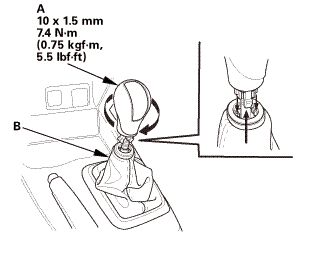
|
|
1.
|
Except K24Z7 engine: Install the shift lever knob (A).
|
|
NOTE: Tighten the shift lever knob until the shift pattern is
properly aligned.
|
|
2.
|
Except K24Z7 engine: Connect the shift lever boot (B).
|
|
|
K24Z7 engine
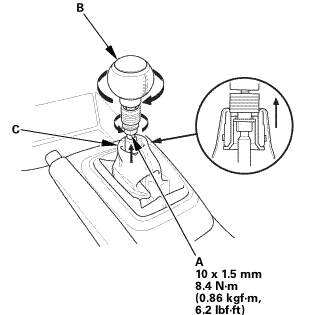
|
|
3.
|
K24Z7 engine: Install and turn the shift lever boot ring (A)
until it reaches the bottom of the threads on the shift lever.
|
|
4.
|
K24Z7 engine: Turn the shift lever knob (B) until the shift lever
knob contacts the shift lever boot ring.
|
|
5.
|
K24Z7 engine: Tighten the shift lever boot ring and the shift
lever knob together with the shift pattern properly aligned.
|
|
6.
|
K24Z7 engine: Connect the shift lever boot (C).
|
|
View
1.
Center Console Panel - Disassembly/Reassembly
cnusms
...
8411G7 REAR
Removal
1.
Center Console Rear Trim
1.
Remove the center console rear trim (A).
...
See also:
Honda Civic Owners Manual. Refilling Window Washer Fluid
Check the amount of window washer fluid by looking at the reservoir.
If the level is low, fill the washer reservoir.
Canadian models
If the washer fluid is low, the washer level
indicator* appears on the instrument panel or
a message appears on the driver information
interface*.
Pour the ...


 Center Console Panel Disassembly and Reassembly
Center Console Panel Disassembly and Reassembly Center Console Rear Trim Removal and Installation
Center Console Rear Trim Removal and Installation