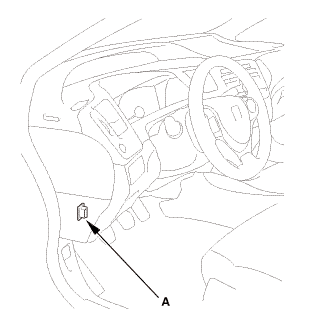Honda Civic Service Manual: Camshaft Removal and Installation (K24Z7)

| 1. | Air Cleaner Assembly |
|
|
|
| 2. | Vehicle Lift |
|
| 3. | Tire and Wheel-Removal, Front Right |
|
|
|
| 4. | Splash Shield |
|
1. |
Remove the splash shield (A). |

| 5. | Drive Belt |
|
|
|
| 6. | Wiper Arm Assembly |
|
|
|
| 7. | Both Side Cowl Covers |
|
|
|
| 8. | Center Cowl Cover |
|
|
|
| 9. | Under Cowl Panel |
|
|
|
| 10. | Engine Cover |
|
|
|
| 11. | Ignition Coil Cover |
|
|
|
| 12. | Ignition Coil |
|
|
|
| 13. | Cylinder Head Cover |
|
|
|
| 14. | Set The Crankshaft To Top Dead Center |
|
|
|
||||||
| 15. | Set The No.1 Piston at Top Dead Center (With Cam Chain Case/Oil Pump) |
|
|
|
| 16. | Cam Chain Case Peripheral Assembly |
|
|
|
| 17. | VTC Oil Control Solenoid Valve |
|
|
|
| 18. | Crankshaft Pulley |
|
|
|
| 19. | Engine Jack Support (State Of A Low Vehicle) |
|
| 20. | Upper Torque Rod |
|
|
|
| 21. | Side Engine Mount |
|
|
|
| 22. | Side Engine Mount Bracket, Engine Side |
|
|
|
| 23. | Cam Chain Case |
|
|
|
| 24. | Cam Chain Auto-Tensioner |
|
|
|
|
|
|
||||||
|
|
|
| 25. | Cam Chain Tensioner Arm and Cam Chain Guide |
|
|
|
|
|
|
| 26. | Cam Chain |
|
| 27. | Camshaft Holder |
|
|
|
|
|
|
|
|
|
| 28. | Camshaft |
|
|
|

| 1. | Camshaft |
|
|
|
| 2. | Camshaft Holder |
|
|
|
|
|
|
||||||||||||
| 3. | Set The Crankshaft To Top Dead Center |
|
|
|
| 4. | Set The Cam Shaft To Top Dead Center (Without Cam Chain Case/Oil Pump) |
|
|
|
| 5. | Cam Chain |
|
|
|
|
|
|
|
|
|
| 6. | Cam Chain Tensioner Arm and Cam Chain Guide |
|
|
|
|
|
|
| 7. | Cam Chain Auto-Tensioner |
|
|
|
||||||
|
|
|
|
|
|
|
|
|
| 8. | Cam Chain Case |
|
|
|
|||||||||||||||||||||||||||
|
|
|
|||||||||||||||||||||
|
6. |
Install the spacer (A), then install a new O-ring (B) on the chain case. Set the edge of the chain case (C) to the edge of the oil pan (D), then install the chain case on the engine block (E). Wipe off the excess liquid gasket on the oil pan and the chain case mating area. |
|||||||||||||
|
NOTE: |
||||||||||||||
|
||||||||||||||
 tommi2mmu....
tommi2mmu....

| 9. | Side Engine Mount Bracket, Engine Side |
|
|
|
| 10. | Side Engine Mount |
|
|
|
| 11. | Transmission Mount - Loosen |
|
|
|
| 12. | Lower Torque Rod Mounting Bolt - Loosen |
|
|
|
| 13. | Side Engine Mount - Tighten |
|
|
|
| 14. | Transmission Mount - Tighten |
|
|
|
| 15. | Lower Torque Rod Mounting Bolt - Tighten |
|
|
|
| 16. | Air Cleaner Assembly |
|
|
|
| 17. | Upper Torque Rod |
|
|
|
| 18. | Crankshaft Pulley |
|
|
|
|
|
|
| 19. | Splash Shield |
|
1. |
Install the splash shield (A). |

| 20. | VTC Oil Control Solenoid Valve |
|
|
|
||||||||||||||||||||
| 21. | Cam Chain Case Peripheral Assembly |
|
|
|
| 22. | Valve Clearance - Adjustment |
|
|
|
|
2. |
Select the correct feeler gauge for the valve clearance you are going to check. |
|||||||||
|
||||||||||

|
|
|
|
|
|
|||||||||||||||
|
|
|
|
|
|
|
|
|
| 23. | Cylinder Head Cover |
|
|
|
||||||||||||
|
|
|
||||||||||||
|
|
|
|
|
|
|||||||||||||||||
| 24. | Ignition Coil |
|
|
|
| 25. | Ignition Coil Cover |
|
|
|
| 26. | Engine Cover |
|
|
|
| 27. | Under Cowl Panel |
|
|
|
| 28. | Center Cowl Cover |
|
|
|
| 29. | Both Side Cowl Covers |
|
|
|
| 30. | Wiper Arm Assembly |
|
|
|
| 31. | Drive Belt |
|
|
|
| 32. | Tire and Wheel-Installation, Front Right |
|
|
|
||||||
| 33. | HDS DLC - Connection |
|
|
|
| 34. | CKP Pattern Clear/CKP Pattern Learn |
|
 Camshaft Inspection (R18Z1)
Camshaft Inspection (R18Z1)
1.
Vehicle Lift
1.
Raise the vehicle on a lift, and make sure it is securely supported.
2. ...
 Exhaust Camshaft Sprocket Removal and Installation (K24Z7)
Exhaust Camshaft Sprocket Removal and Installation (K24Z7)
1101U9
Removal
1.
Wiper Arm Assembly
NOTE: Set the wiper arms to the auto-stop position before removal.
...
See also:
Honda Civic Owners Manual. Safety When Performing Maintenance
Some of the most important safety precautions are given here.
However, we cannot warn you of every conceivable hazard that can arise in
performing maintenance. Only you can decide whether or not you should perform
a given task.
Maintenance Safety
To reduce the possibility of fire or explos ...


 12x1mm
12x1mm vnm
vnm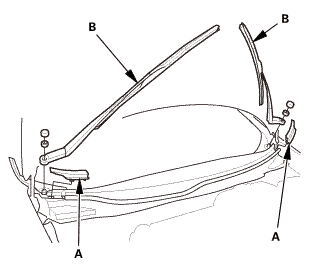
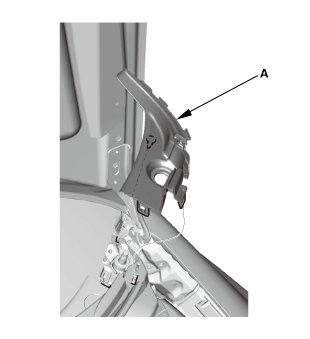
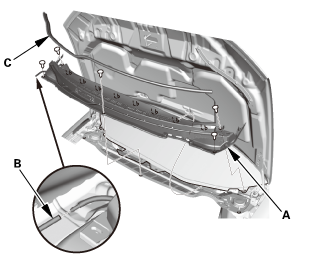
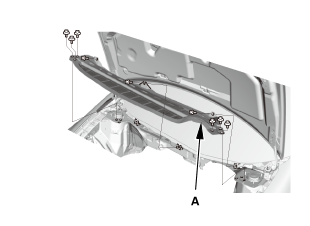
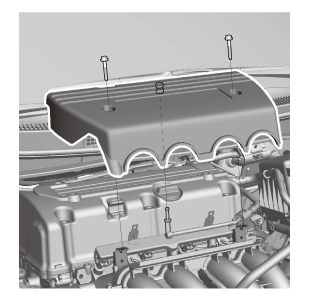







 1aah(jaal0a
1aah(jaal0a













 ,
,







 (21m,mm
(21m,mm





 .min)
.min)
 replace.(s.nm,
replace.(s.nm,

 -.smmn-m
-.smmn-m :2mmn-m
:2mmn-m

 mmreplace.mm
mmreplace.mm
 1aah(jaal0a
1aah(jaal0a












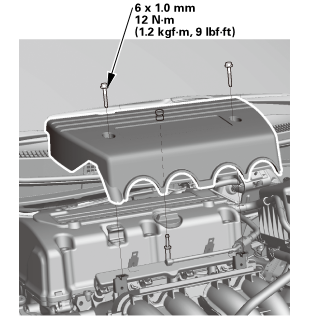
 22mm)2222
22mm)2222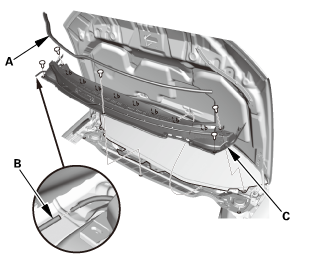
 1.122
1.122 vnm
vnm mminmuan
mminmuan