Honda Civic Service Manual: Automatic Transmission End Crankshaft Oil Seal Replacement - In Car (A/T)
1111M2 TRANSMISSION SIDE

Removal
| 1. | Drive Plate Assembly |
|
|
|
| 2. | Crankshaft Oil Seal Transmission Side (In Car) |
|
|
|

Installation
| 1. | Crankshaft Oil Seal Transmission Side (In Car) |
|
|
|
| 2. | Drive Plate Assembly |
|
|
|
 Cam Chain Case Oil Seal Replacement (K24Z7)
Cam Chain Case Oil Seal Replacement (K24Z7)
1111Q4 PULLEY SIDE
1.
Vehicle Lift
1.
Raise the vehicle on a lift, and make sure it is securely supported.
...
See also:
Honda Civic Owners Manual. Audio System Basic Operation
Models with color audio system
To use the audio system, the ignition switch must be in ACCESSORY
or ON
.
Use the selector knob or MENU/CLOCK
button to access some audio functions.
Press to switch between the
normal and
extended display for some functions.
Selector kn ...


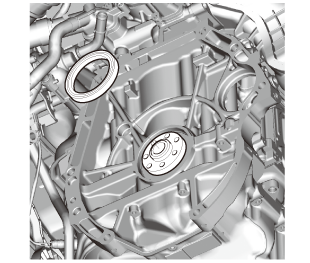
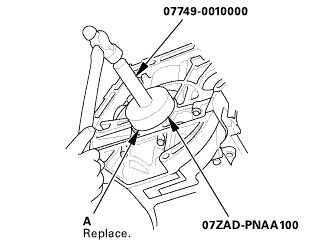
 55
55