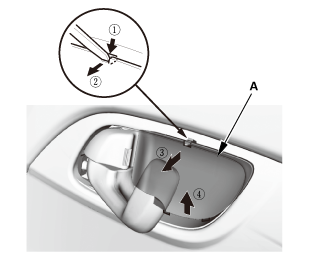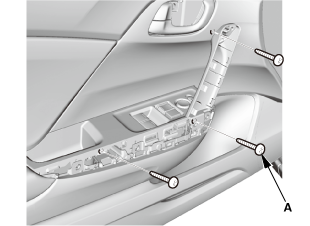Honda Civic Service Manual: Front Door Panel Removal and Installation (2-door)

Removal
| 1. | Front Door Panel (2-Door) |
|
|
|
|
|
|
|
|
|
|
|
|
|
|
|

Installation
| 1. | Front Door Panel (2-Door) |
|
|
|
|
|
|
|
|
|
|
|
|
|
|
|
 Front Door Outer Handle Removal and Installation (4-door)
Front Door Outer Handle Removal and Installation (4-door)
818110 LEFT
819110 RIGHT
1.
Front Door Power Window Switch Panel (4-door)
1.
...
 Front Door Regulator Removal and Installation (2-door)
Front Door Regulator Removal and Installation (2-door)
Removal
1.
Front Door Panel (2-Door)
1.
Remove the inner handle ...
See also:
Honda Civic Service Manual. Trunk Side Trim Panel Removal and Installation (Except Natural Gas models)
Removal
1.
Trunk Floor Cover
1.
Fold down the seat-back(s).
2.
Remove the f ...