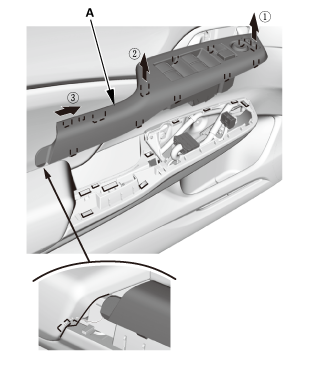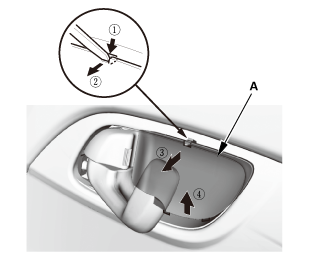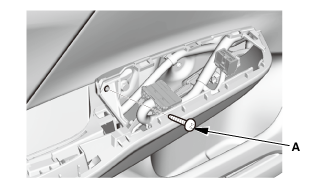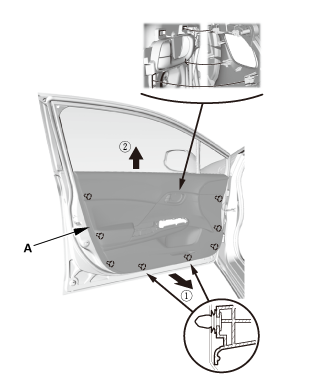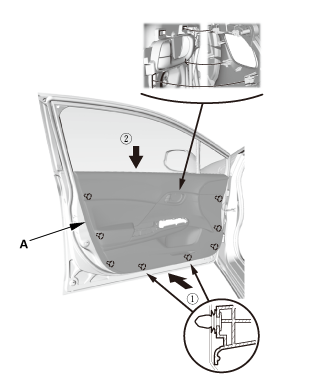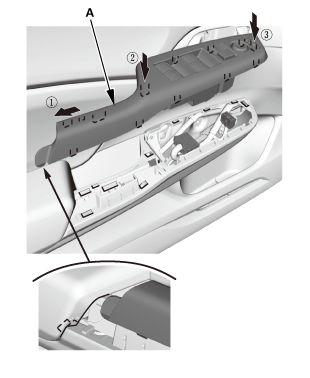Honda Civic Service Manual: Front Door Glass Outer Weatherstrip Removal and Installation (4-door)
8241C8 LEFT
8241C9 RIGHT

Removal
| 1. |
Front Door Power Window Switch Panel (4-door) |
|
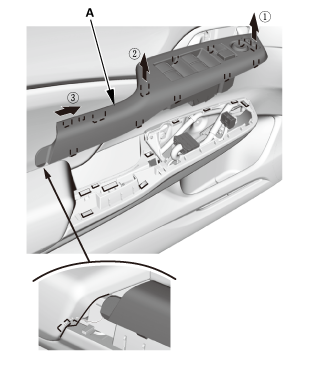
|
|
1.
|
Remove the power window switch panel (A).
|
|
| 2. |
Front Door Panel - Driver's Side (4-Door) |
|
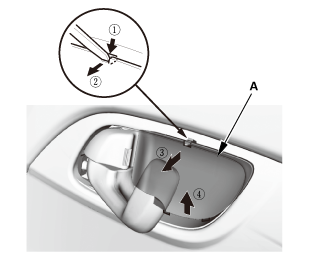
|
|
1.
|
Remove the inner handle cap (A).
|
|
|
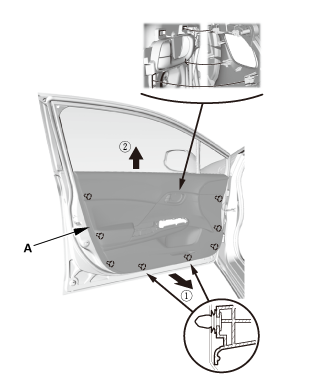
|
|
4.
|
Remove the door panel (A).
|
|
| 3. |
Front Door Plastic Cover As Needed (4-door) |
|

|
|
1.
|
Detach the harness clip (A).
|
|
2.
|
Remove the plastic cover (B) as needed.
|
|
| 4. |
Front Door Glass Outer Weatherstrip |
|

|
|
2.
|
Remove the door glass outer weatherstrip (A).
|
|

Installation
| 1. |
Front Door Glass Outer Weatherstrip |
|

|
|
1.
|
Install the door glass outer weatherstrip (A).
|
|
|

|
|
2.
|
Slide the clips (A) onto the flanges.
|
|
| 2. |
Front Door Plastic Cover as Needed (4-door) |
|

|
|
1.
|
Install the plastic cover (A).
|
|
2.
|
Attach the harness clip (B).
|
|
| 3. |
Front Door Panel - Driver's Side (4-Door) |
|
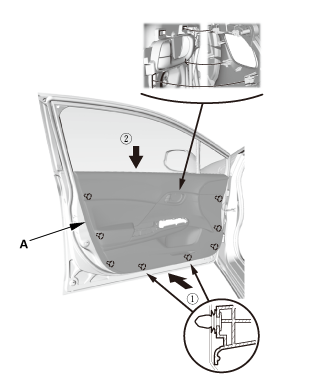
|
|
1.
|
Install the door panel (A).
|
|
|
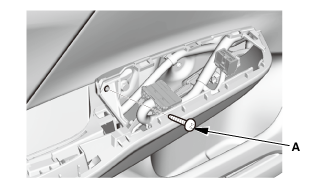
|
|
2.
|
Install the screw (A).
|
|
|

|
|
3.
|
Install the screw (A).
|
|
|

|
|
4.
|
Install the inner handle cap (A).
|
|
| 4. |
Front Door Power Window Switch Panel (4-door) |
|
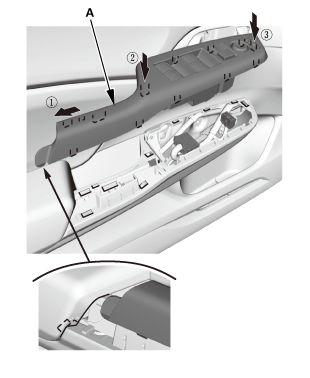
|
|
1.
|
Install the power window switch panel (A).
|
|
8351A4 LEFT INNER
8361A4 RIGHT INNER
Removal
1.
Front Door Power Window Switch Panel (4-door)
...
826130 LEFT
827130 RIGHT
Removal
1.
Front Door Power Window Switch Panel (4-door)
...
See also:
Honda Civic Owners Manual. Siri Eyes Free
You can talk to Siri using the (Talk) button on the steering wheel when your
iPhone is paired to the Bluetooth’ HandsFreeLink’ (HFL) system.
Using Siri Eyes Free
1Siri Eyes Free
Siri is a trademark of Apple Inc.
Check Apple Inc. website for features available for
Siri.
We recommen ...


 Front Door Glass Inner Weatherstrip Removal and Installation (4-door)
Front Door Glass Inner Weatherstrip Removal and Installation (4-door) Front Door Glass Run Channel Removal and Installation (4-door)
Front Door Glass Run Channel Removal and Installation (4-door)