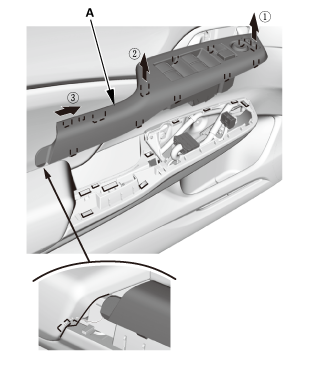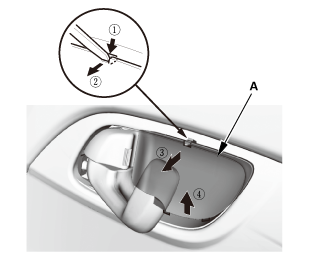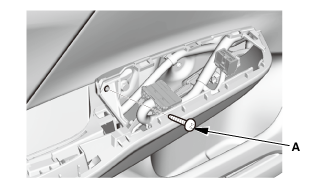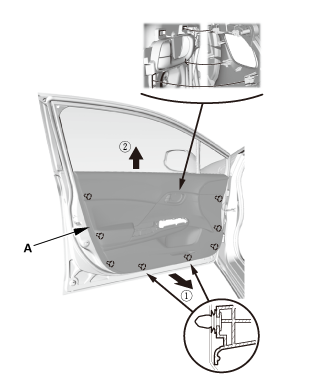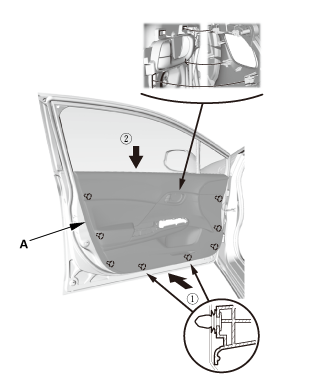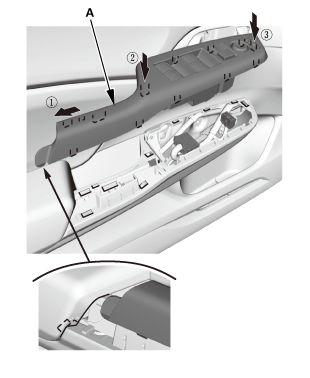Honda Civic Service Manual: Front Door Glass Inner Weatherstrip Removal and Installation (4-door)
8351A4 LEFT INNER
8361A4 RIGHT INNER

Removal
| 1. | Front Door Power Window Switch Panel (4-door) |
|
|
|
| 2. | Front Door Panel - Driver's Side (4-Door) |
|
|
|
|
|
|
|
|
|
|
|
|
| 3. | Front Door Glass Inner Weatherstrip (4-door) |
|
|
|

Installation
| 1. | Front Door Glass Inner Weatherstrip (4-door) |
|
|
|
| 2. | Front Door Panel - Driver's Side (4-Door) |
|
|
|
|
|
|
|
|
|
|
|
|
| 3. | Front Door Power Window Switch Panel (4-door) |
|
|
|
 Front Door Glass Inner Weatherstrip Removal and Installation
(2-door)
Front Door Glass Inner Weatherstrip Removal and Installation
(2-door)
8351A4 LEFT INNER
8361A4 RIGHT INNER
Removal
1.
Front Door Panel (2-Door)
...
 Front Door Glass Outer Weatherstrip Removal and Installation
(4-door)
Front Door Glass Outer Weatherstrip Removal and Installation
(4-door)
8241C8 LEFT
8241C9 RIGHT
Removal
1.
Front Door Power Window Switch Panel (4-door)
...
See also:
Honda Civic Owners Manual. Display Setup
You can change the brightness or color theme of the audio/information screen.
Changing the Screen Brightness
1. Press the MENU/CLOCK button.
2. Rotate to select Settings, then
press
.
3. Rotate to select Display
Adjustment,
then press .
4. Rotate to select ...