Honda Civic Service Manual: ECON Switch Removal and Installation ('13-'14)
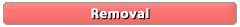
| 1. | Driver's Outer Vent |
|
|
|
|
|
|
| 2. | ECON Switch |
|
|
|
| 3. | ECON Switch Bulb |
|
|
|
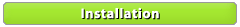
| 1. | ECON Switch Bulb |
|
|
|
| 2. | ECON Switch |
|
|
|
| 3. | Driver's Outer Vent |
|
|
|
|
|
|
 Audio Remote/Multi-Information Display Switch Removal, Installation, and Test
Audio Remote/Multi-Information Display Switch Removal, Installation, and Test
7461E1
Removal
SRS components are located in this area. Review the SRS component locations
and the precautions and procedures before doing repairs or service.
1 ...
See also:
Honda Civic Service Manual. LaneWatch Camera Aiming
1.
LaneWatch Camera Aiming
NOTE: The LaneWatch camera must be aimed after one or more of
the following procedures are done:
LaneWatch camera ...






