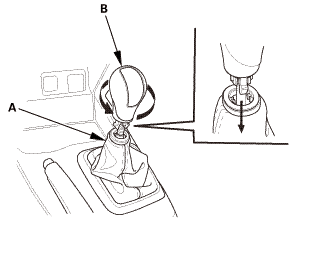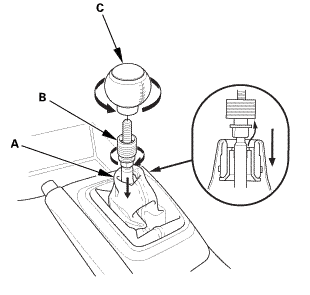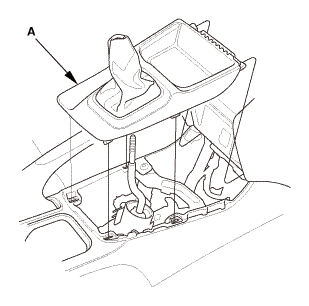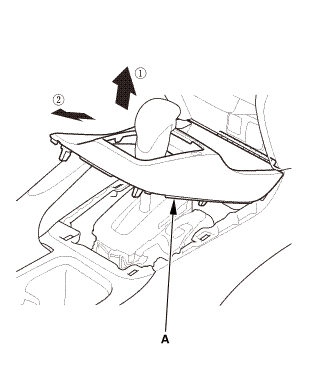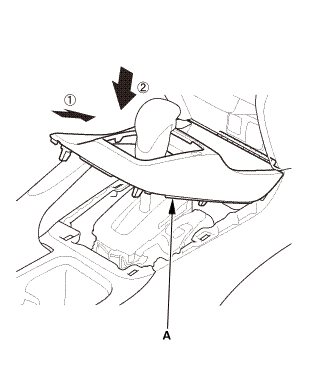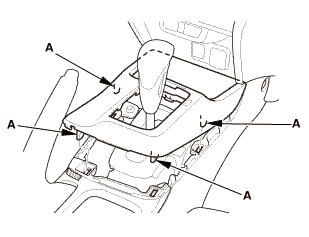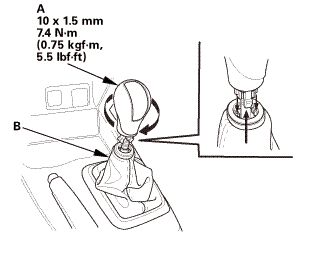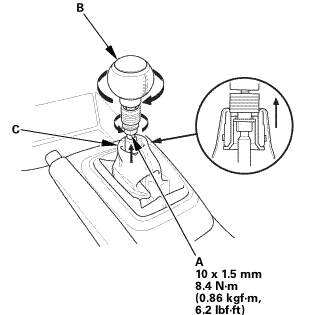Honda Civic Service Manual: Center Console Panel Removal and Installation

Removal
|
Except K24Z7 engine
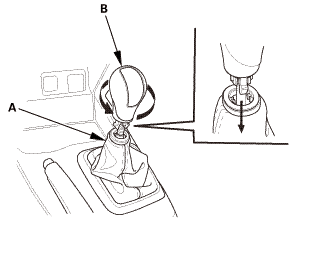
|
|
1.
|
Except K24Z7 engine: Lower the shift lever boot (A) to release
the hooks from the boot.
|
|
2.
|
Except K24Z7 engine: Remove the shift lever knob (B).
|
|
|
K24Z7 engine
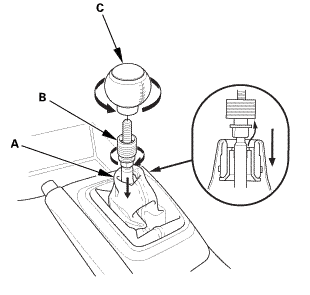
|
|
3.
|
K24Z7 engine: Lower the shift lever boot (A) to release the hooks
from the boot.
|
|
4.
|
K24Z7 engine: Loosen the shift lever boot ring (B).
|
|
5.
|
K24Z7 engine: Remove the shift lever knob (C).
|
|
6.
|
K24Z7 engine: Remove the shift lever boot ring.
|
|
| 2. |
Center Console Panel Assembly (M/T) |
|
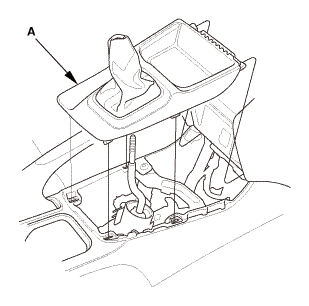
|
|
1.
|
Remove the center console panel (A).
|
|
| 3. |
Center Console Panel Assembly (A/T) |
|
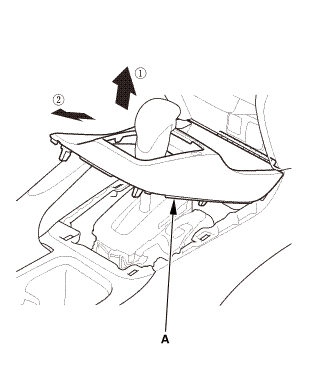
|
|
2.
|
Remove the center console panel (A).
|
|

Installation
| 1. |
Center Console Panel Assembly (A/T) |
|
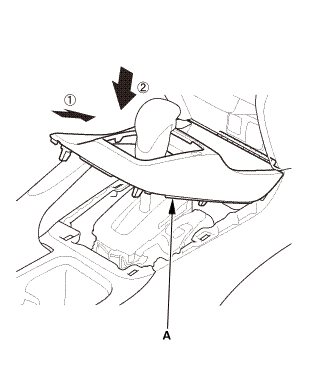
|
|
1.
|
Install the center console panel (A).
|
|
|
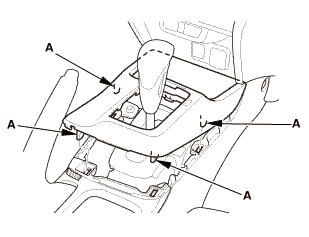
|
|
2.
|
Install the clips (A).
|
|
| 2. |
Center Console Panel Assembly (M/T) |
|
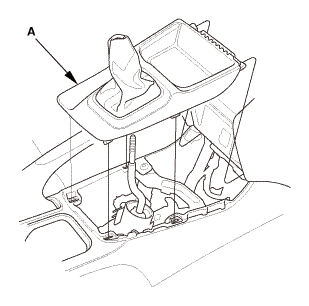
|
|
1.
|
Install the center console panel (A).
|
|
|
Except K24Z7 engine
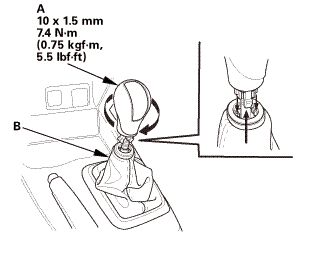
|
|
1.
|
Except K24Z7 engine: Install the shift lever knob (A).
|
|
NOTE: Tighten the shift lever knob until the shift pattern is
properly aligned.
|
|
2.
|
Except K24Z7 engine: Connect the shift lever boot (B).
|
|
|
K24Z7 engine
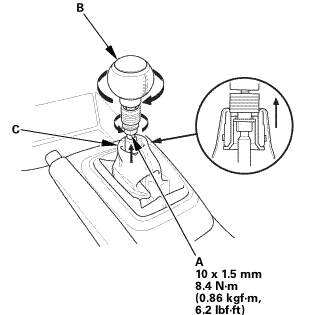
|
|
3.
|
K24Z7 engine: Install and turn the shift lever boot ring (A)
until it reaches the bottom of the threads on the shift lever.
|
|
4.
|
K24Z7 engine: Turn the shift lever knob (B) until the shift lever
knob contacts the shift lever boot ring.
|
|
5.
|
K24Z7 engine: Tighten the shift lever boot ring and the shift
lever knob together with the shift pattern properly aligned.
|
|
6.
|
K24Z7 engine: Connect the shift lever boot (C).
|
|
View
1.
Center Console Panel - Disassembly/Reassembly
cnusms
...
8411G7 REAR
Removal
1.
Center Console Rear Trim
1.
Remove the center console rear trim (A).
...
See also:
Honda Civic Owners Manual. Options During a Call
The following options are available during a call.
Swap Call: Put the current call on hold to answer the incoming call.
Mute: Mute your voice.
Transfer Call: Transfer a call from HFL to your phone.
Dial Tones: Send numbers during a call. This is useful when you call a
menu-driven
phon ...


 Center Console Panel Disassembly and Reassembly
Center Console Panel Disassembly and Reassembly Center Console Rear Trim Removal and Installation
Center Console Rear Trim Removal and Installation