Honda Civic Service Manual: Automatic Transmission End Crankshaft Oil Seal Replacement - In Car (A/T)
1111M2 TRANSMISSION SIDE

Removal
| 1. | Drive Plate Assembly |
|
|
|
| 2. | Crankshaft Oil Seal Transmission Side (In Car) |
|
|
|

Installation
| 1. | Crankshaft Oil Seal Transmission Side (In Car) |
|
|
|
| 2. | Drive Plate Assembly |
|
|
|
 Automatic Transmission Disassembly and Reassembly (A/T)
Automatic Transmission Disassembly and Reassembly (A/T)
Disassembly
1.
Transmission Range Switch Cover
1.
Remove the transmission range switch cover (A).
...
 Automatic Transmission Removal and Installation (A/T)
Automatic Transmission Removal and Installation (A/T)
218102
NOTE:
Use fender covers to avoid damaging painted surfaces.
...
See also:
Honda Civic Owners Manual. To Play Bluetooth’ Audio Files
1. Make sure that your phone is paired and
connected to HFL.
2. Press the MEDIA button until the
Bluetooth’ Audio Source is selected.
If the phone is not recognized, another HFLcompatible
phone, which is not compatible
for Bluetooth’ Audio, may already be
connected.
To pause or res ...


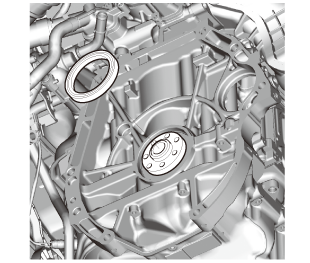
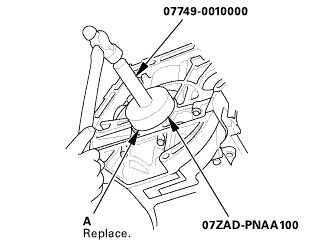
 55
55