Honda Civic Owners Manual: Adjusting the Sound

Press the (sound) button,
and rotate
(sound) button,
and rotate  to scroll through the following choices:
to scroll through the following choices:
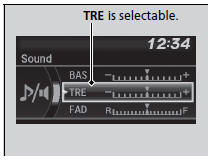

Rotate to adjust the sound
setting, then
press
to adjust the sound
setting, then
press  .
.
Adjusting the Sound
The SVC has four modes: Off, Low, Mid, and High.
SVC adjusts the volume level based on the vehicle speed. As you go faster, audio volume increases. As you slow down, audio volume decreases.
 Wallpaper Setup
Wallpaper Setup
You can change, store, and delete the wallpaper on the audio/information
screen.
Import wallpaper
You can import up to three images, one at a time, for wallpaper from a USB
flash
drive.
1. ...
 Display Setup
Display Setup
You can change the brightness or color theme of the audio/information screen.
Changing the Screen Brightness
1. Press the MENU/CLOCK button.
2. Rotate to select Settings, then
press
.
...
See also:
Honda Civic Owners Manual. Fuel Economy and CO2 Emissions
Improving Fuel Economy and Reducing CO2 Emissions
Achieving fuel economy and reducing CO2 emissions is dependent on several
factors, including driving conditions, load weight, idling time, driving habits,
and
vehicle condition. Depending on these and other factors, you may not achieve the
rate ...
© 2016-2024 Copyright www.hocivic.com

0.023
